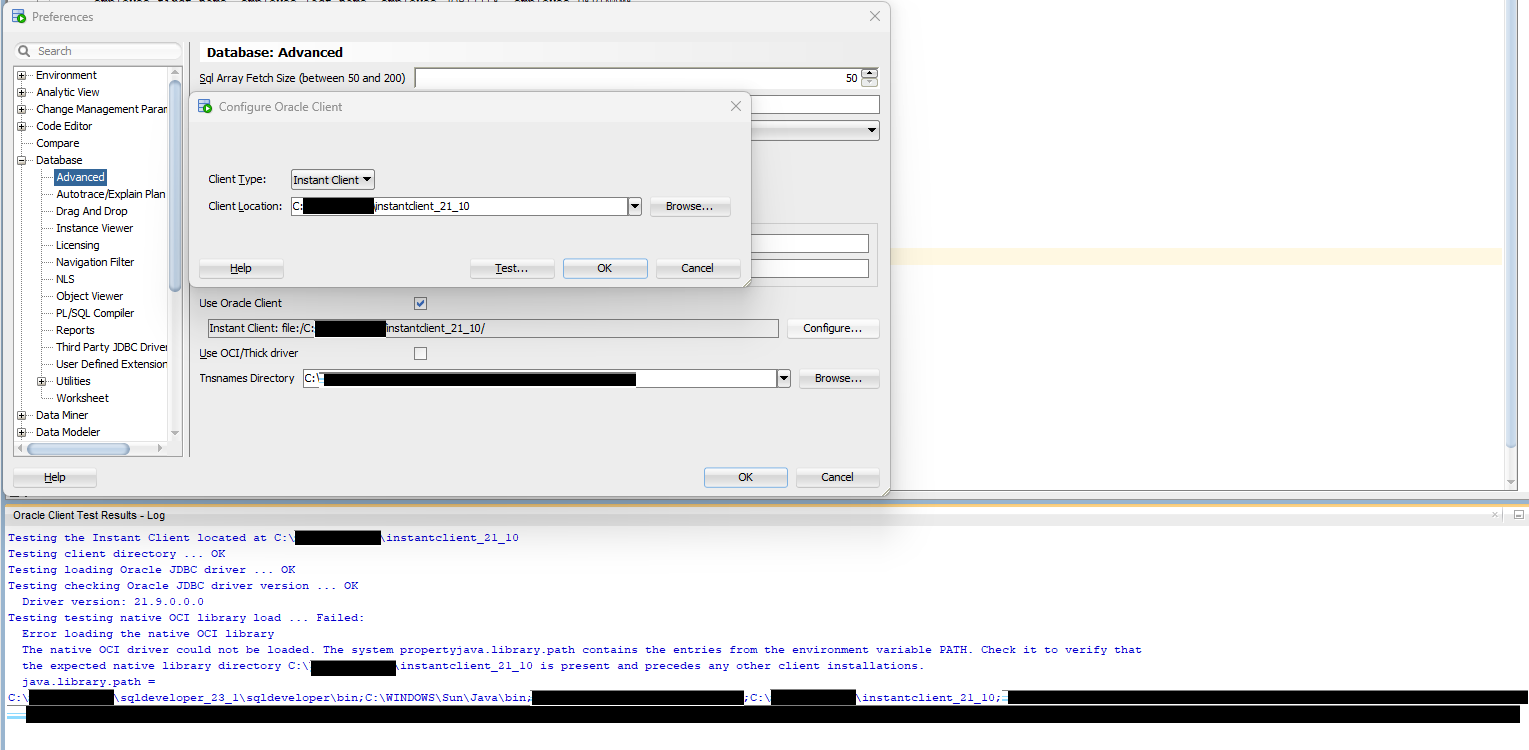Hi,
I'm trying to configure Oracle SQL Developer 23.1 on my Windows 11 machine but not succeeding, due to the errors. I'm admin on my machine,
I added the OS PATH to the instant client 21.10. Rebooted the machine but when I go to Preferences > Database > Advanced > Configure and in Configure Oracle Client dialog box, I set the Client Type=Instant Client and specify the Client Location=C:\…\instantclient_21_10 I get the error below. I also added the instant client path to the System PATH, rebooted and still not working.
I found other posts in this community and tried few such as script to set the path before executing in a bat file and that did not make a difference.
I would like to use all features available that driver offers.
Any help would be appreciated.
Testing the Instant Client located at C:\….\instantclient_21_10
Testing client directory ... OK
Testing loading Oracle JDBC driver ... OK
Testing checking Oracle JDBC driver version ... OK
Driver version: 21.9.0.0.0
Testing testing native OCI library load ... Failed:
Error loading the native OCI library
The native OCI driver could not be loaded. The system propertyjava.library.path contains the entries from the environment variable PATH. Check it to verify that
the expected native library directory C:\….\instantclient_21_10 is present and precedes any other client installations.
java.library.path = C:\….\sqldeveloper_23_1\sqldeveloper\bin;C:\WINDOWS\Sun\Java\bin;….;C:\….\instantclient_21_10;….;