Hello,
We currently use the oracle win32_11gR2_client & the Demantra Modeler on our IT Desktop/Laptops & I'm looking at installing it on a new laptop.
I have been told if I was to copy the config file from another work PC (running demantra modeler) once installed the client so I have tried this but I'm having no luck.
When I go to run modeler I am receiving the following message:
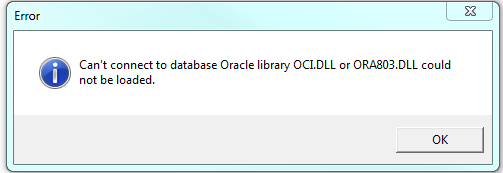
I am just wondering if there is any guidance on how to correctly install oracle & demantra modeler or whether you know what the above message means. I've tried to look at forums but had no luck in finding anything.
Below is what tnsnames is set as:
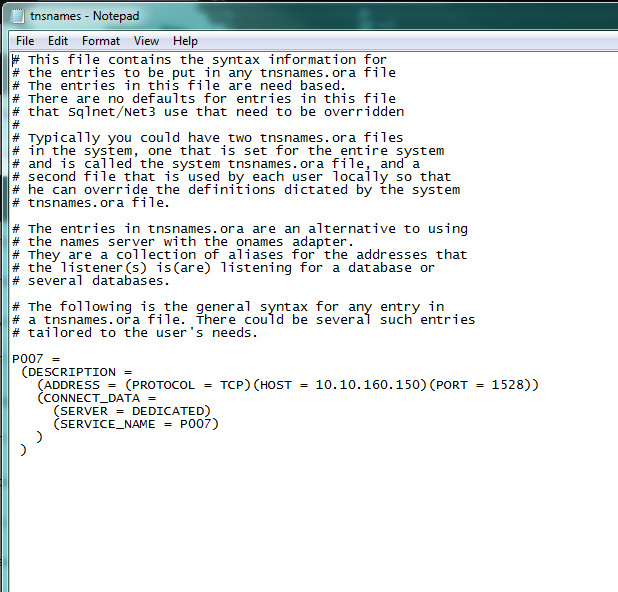
Any help would be great?
Thanks!