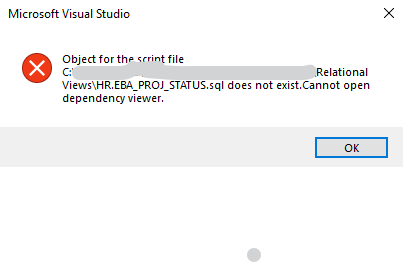Hello,
I have Visual Studio 2019 & and also installed ODT 19.3.2.0.0.
Successfully created Oracle Database project and imported a schema for Oracle XE 18c.
For most of the view it is display the Dependencies and References. (Right click on the .sql file then select "Dependencies & Refereneces")
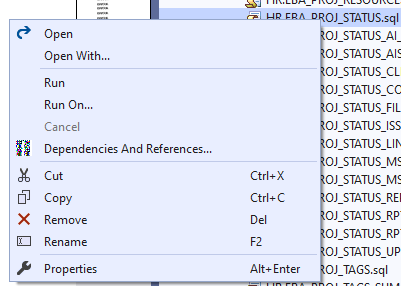 but for some it display error "Object for the script file does not exists."
but for some it display error "Object for the script file does not exists."
The error image is attached herewith.