Hello all, and thank you in advance for any assistance. I am a noob to Oracle Administration (a teacher, not a professional) and could really use some help and guidance.
I run a number of Virtual machines (Windows Server 2012 R2, 1 CPU, 4GB RAM) where I let users learn Oracle operations and test functions and whatnot (Oracle 12c R2). All of a sudden, many of the users are not able to connect to their databases. They connect fine one day, then the next are unable to. We are receiving this error (see picture). When trying to startup the idle instance, it gives the ORA-12560: TNS:protocol adapter error. In SQL Tools as well, we receive ORA-12505 and ORA 12514. I have tried restarting the VM, stopped/started the listener and oracle services in Services, added an ORACLE_HOME parameter to the environmental variables, and cleared all Windows event logs. No dice. In fact, after adding the ORACLE_HOME parameter, when I start the listener service in Services, is shuts off immediately. The SGA is to be 256 MB in size, so it's not a too-little-RAM issue.
I used to run these VMs in Server 2008 R2 and never had this issue. The other slight change is now users are adding a fast recovery area and adding supplemental log data for LogMiner.
Any ideas on what might have happened and how to fix this error? I will try anything to get this working.
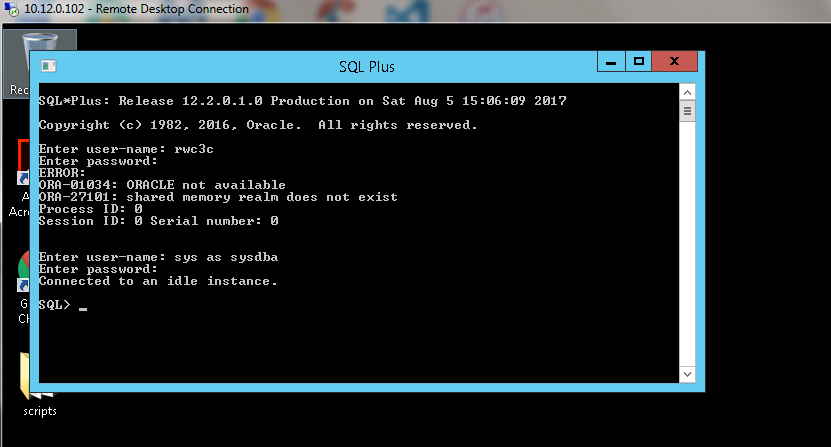
After running a startup command, I receive:
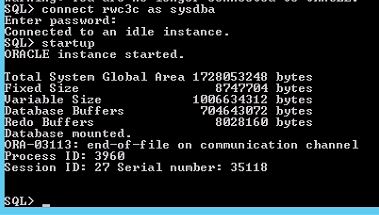
Trying to run any commands after this cause me to no longer be connected to Oracle.
I have verified that my database and my listener are running in Windows Services.
tnsnames.ora looks like this (Student02 is the name of the computer/virtual machine)
RC6790 =
(DESCRIPTION =
(ADDRESS = (PROTOCOL = TCP)(HOST = Student02)(PORT = 1521))
(CONNECT\_DATA =
(SERVER = DEDICATED)
(SERVICE\_NAME = rc6790.10.12.0.102)
)
)
ORACLR_CONNECTION_DATA =
(DESCRIPTION =
(ADDRESS\_LIST =
(ADDRESS = (PROTOCOL = IPC)(KEY = EXTPROC1521))
)
(CONNECT\_DATA =
(SID = CLRExtProc)
(PRESENTATION = RO)
)
)
LISTENER_RC6790 =
(ADDRESS = (PROTOCOL = TCP)(HOST = Student02)(PORT = 1521))
Looking into lsnrctl shows me this (my listener names LISTENER is not showing up)
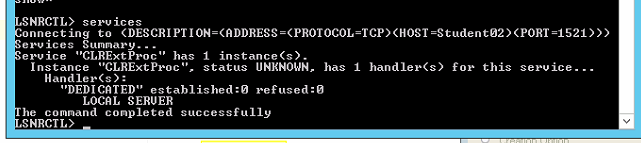
Message was edited by: StoneyBrooks