I am using Apex 20.1.
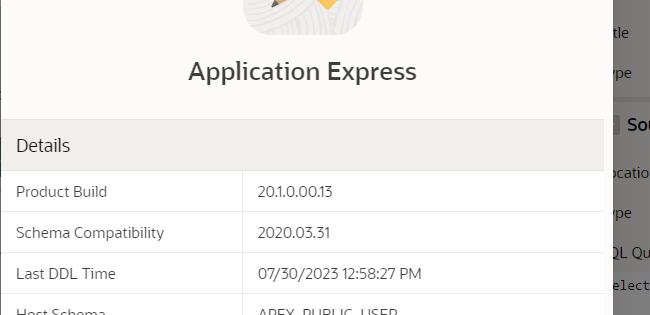
And database version 21.3.0.0.0
I have been following a tutorial to practice my Apex dev, I have already successfully created 32 pages as I follow the tutorial, the last page being yesterday.
Today I created a simple Classic report page. I notice the columns are not showing under the columns drop-down:
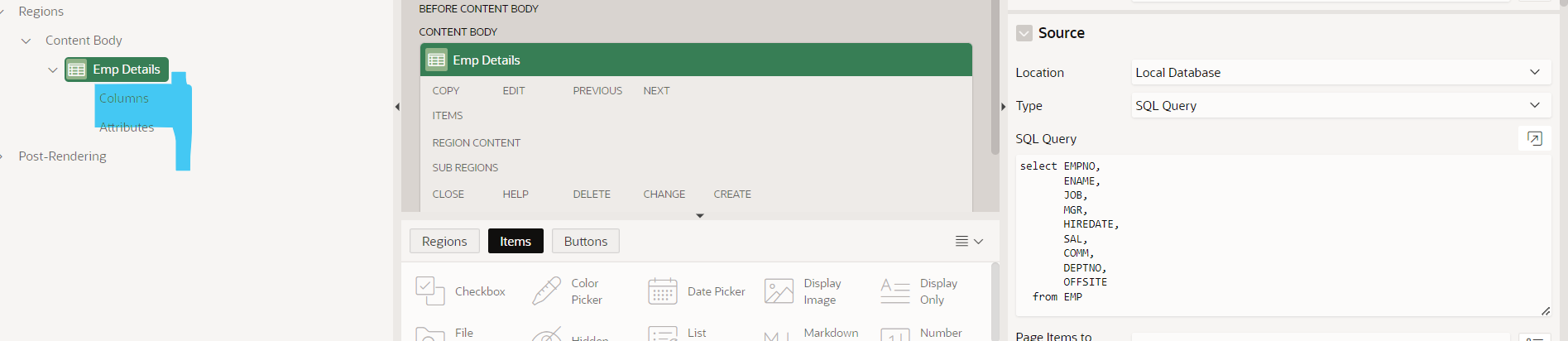
When I try to run the page I get the error below:
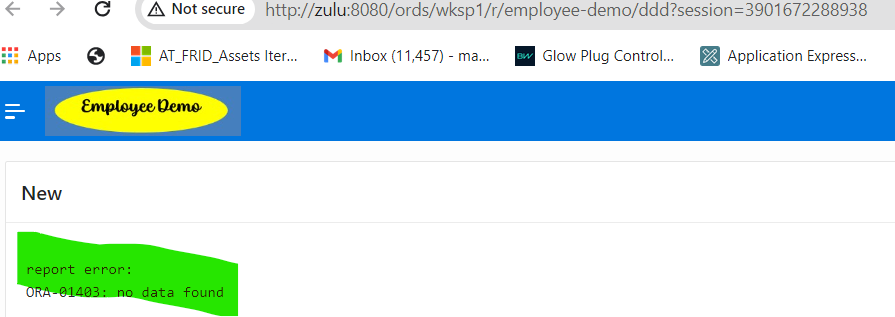
There is nothing special that I am doing , just creating and running. The same applies to any other type except a Static content one. I suppose it is because it is not reading any data tables in the back end. It is the only one that runs without this issue
If I go back to the existing Classic report pages , they run fine, with no issues.
I suspect the reason here is that the region is failing to pick the table definition from the database for some reason, hence it cannot resolve the source columns??
I have seen a few posts on the same issue but I haven't seen a definitive solution.
Please assist .
Lewis