This is a repost of a question in a thread from yesterday. It was originally tacked on to another question It was suggested that it should be a separate thread.
I have this code in a WPF vb.net program. I am developing in VS 2015 on a Win 10 system.
Imports System.Data
Imports Oracle.DataAccess.Client
Imports Oracle.DataAccess.Types
Dim oradb As String = "Data Source=(DESCRIPTION = (ADDRESS = (PROTOCOL = TCP)(HOST = localhost)(PORT = 1521))(CONNECT\_DATA = (SERVICE\_NAME = tinytest)));User Id=JimOra2;Password=Jimora01;"
Dim conn As New OracleConnection(oradb)
Dim r1 As OracleDataReader
Dim cmd As New OracleCommand
Try
conn.Open()
cmd.Connection = conn
cmd.CommandType = CommandType.Text
cmd.CommandText = "**SELECT \* FROM TABLE1;**"
r1 = cmd.ExecuteReader
MessageBox.Show(r1("FIRSTNAME"))
r1.Close()
conn.Close()
Catch ex As Exception
it has a reference to this dll

it generates this error when the execute reader line is executed.
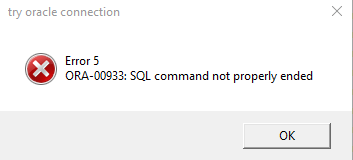
if the command: SELECT * FROM TABLE1; is copied to SQL Developer and executed, it returns two rows that were inserted into the table with SQL Developer.
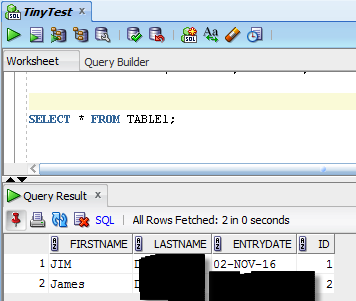
if the ";" is left off of the statement in the vb.net code it returns

Why does the query work in SQL Developer and give errors when executed from the WPF vb.net code
I must be missing something really simple. I have searched the web for an answer and cannot find a clue so far.