Hello,
I must be doing something wrong, but I'm not sure what it is.
I have contacts.js under viewModels which has the following code:
===============================================
define(['ojs/ojcore', 'knockout', 'jquery', 'appController', 'ojs/ojmodule-element-utils'],
function(oj, ko, $, app, moduleUtils) {
function IncidentsViewModel() {
var self = this;
// Navigation setup
var projectContacts = \[
{code: 'JS', firstName: 'John', lastName: 'Smith'},
{code: 'MT', firstName: 'Mark', lastName: 'Twain'},
{code: 'SJ', firstName: 'Stephanie', lastName: 'Jackson'},
{code: "AF", firstName: 'Alexander', lastName: 'Fisher'}
\];
self.projectContacts = new oj.ArrayTableDataSource(projectContacts, {idAttribute: 'code'});
....
==============================================
And I have contact.html under views which has the following code:
==============================================
<!--^M
Copyright (c) 2014, 2018, Oracle and/or its affiliates.^M
The Universal Permissive License (UPL), Version 1.0^M
-->
<div class="oj-hybrid-applayout-page">
<div class="oj-applayout-fixed-top">
\<!--
\*\* Oracle JET V5.2.0 hybrid mobile application header pattern.
\*\* Please see the Oracle JET Cookbook App Shell: Hybrid Mobile demos for
\*\* more information on how to use this pattern.
\-->
\<header role="banner" class="oj-hybrid-applayout-header">
\<oj-module config="\[\[headerConfig\]\]">\</oj-module>
\</header>
</div>
<!-- This is where your main page content will be loaded -->
<div class="oj-applayout-content">
\<div role="main" class="oj-hybrid-applayout-content">
\<div class="oj-hybrid-padding">
\<oj-list-view id="contacts" data="\[\[projectContacts\]\]" as="contact">
\<template>
\<span>\<oj-bind-text value="\[\[contact.data.code\]\]">\</oj-bind-text>\</span>
\</template>
\</oj-list-view>
\</div>
\</div>
</div>
</div>
==============================================
When I deploy this to a simulator I get the results shown below. Obviously the data is there, but why isn't it displaying the value of code attribute rather than \[object Object\]?
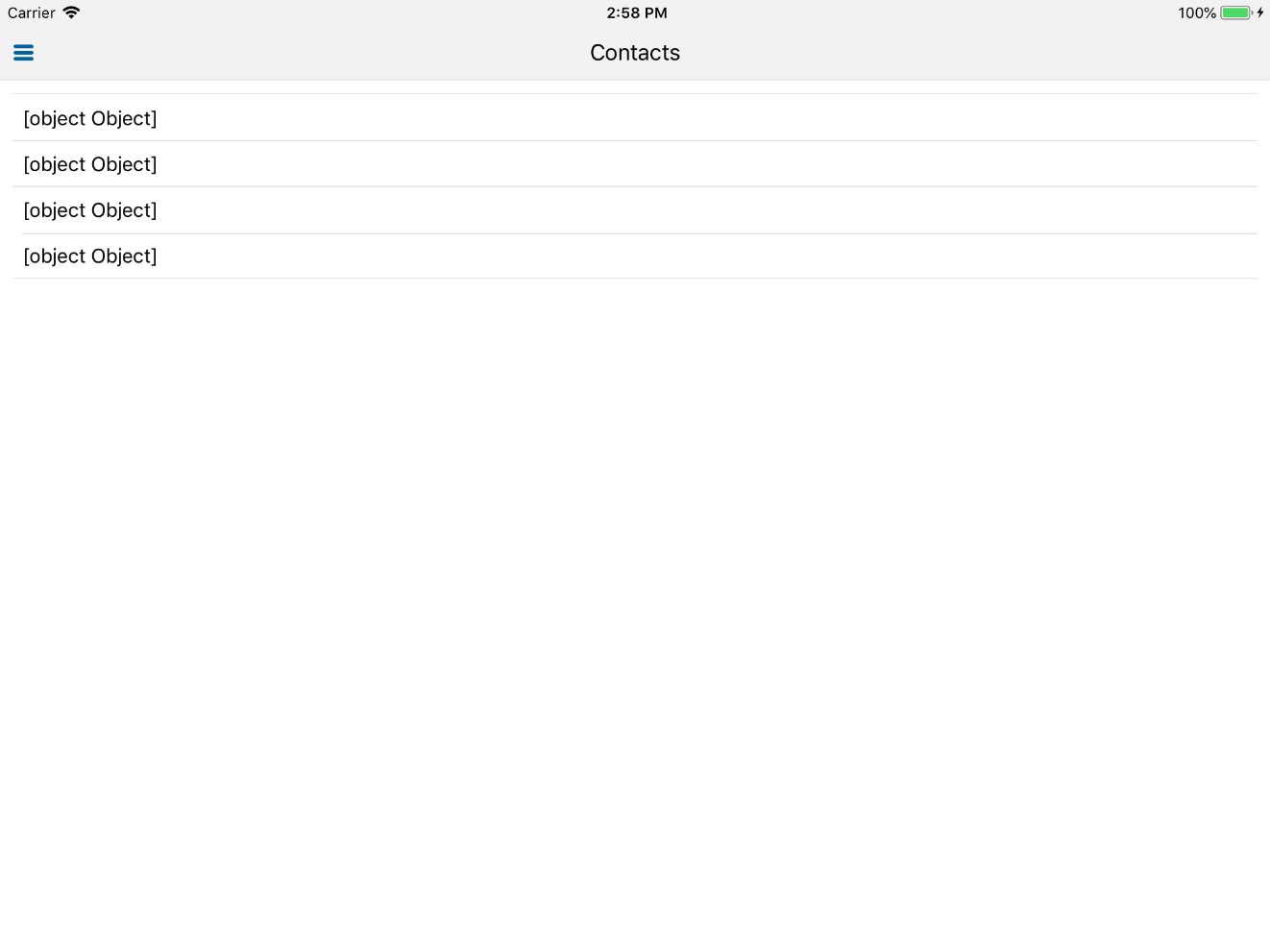
Regards,
Majdi Jaqaman