Hi all
I installed Oracle Enterprise Linux 5 in Virtual Box.
And I wanted to change resolution of screen, but there are only options - 800x600, 600x480
I googled what configuration do i have to and internet says
-
add 1024x768 in Modes in /etc/X11/xorg.conf
-
add the parameter "resolution=1024x768" to the kernel line in grub.conf
-
Add the parameter "video=1024x768" to the kernel line in grub.conf.
So I tried all.
# Xorg configuration created by system-config-display
Section "ServerLayout"
Identifier "single head configuration"
Screen 0 "Screen0" 0 0
InputDevice "Keyboard0" "CoreKeyboard"
EndSection
Section "InputDevice"
Identifier "Keyboard0"
Driver "kbd"
Option "XkbModel" "pc105"
Option "XkbLayout" "us"
EndSection
Section "Device"
Identifier "Videocard0"
Driver "vesa"
EndSection
Section "Screen"
Identifier "Screen0"
Device "Videocard0"
DefaultDepth 16
SubSection "Display"
Viewport 0 0
Depth 24
**Modes "1024x768" "800x600" "640x480"**
EndSubSection
SubSection "Display"
Viewport 0 0
Depth 16
**Modes "1024x768" "800x600" "640x480"**
EndSubSection
EndSection
# grub.conf generated by anaconda
# Note that you do not have to rerun grub after making changes to this file
# NOTICE: You have a /boot partition. This means that
all kernel and initrd paths are relative to /boot/, eg.
root (hd0,0)
kernel /vmlinuz-version ro root=/dev/sda3
initrd /initrd-version.img
#boot=/dev/sda
default=0
timeout=5
splashimage=(hd0,0)/grub/splash.xpm.gz
hiddenmenu
title Oracle Linux Server (2.6.39-400.215.10.el5uek)
root (hd0,0)
kernel /vmlinuz-2.6.39-400.215.10.el5uek ro root=LABEL=/ rhgb quiet crashkernel=128M@16M
initrd /initrd-2.6.39-400.215.10.el5uek.img
title Oracle Linux Server-base (2.6.18-398.el5)
root (hd0,0)
kernel /vmlinuz-2.6.18-398.el5 ro root=LABEL=/ rhgb quiet
initrd /initrd-2.6.18-398.el5.img
# ki-tae, for resolution
resolution=1024x768
video=1024x768
after rebooting the virtual machine, i checked "Screen Resolution Preferences" and "Display Settings"
But the options are not different before setting above.
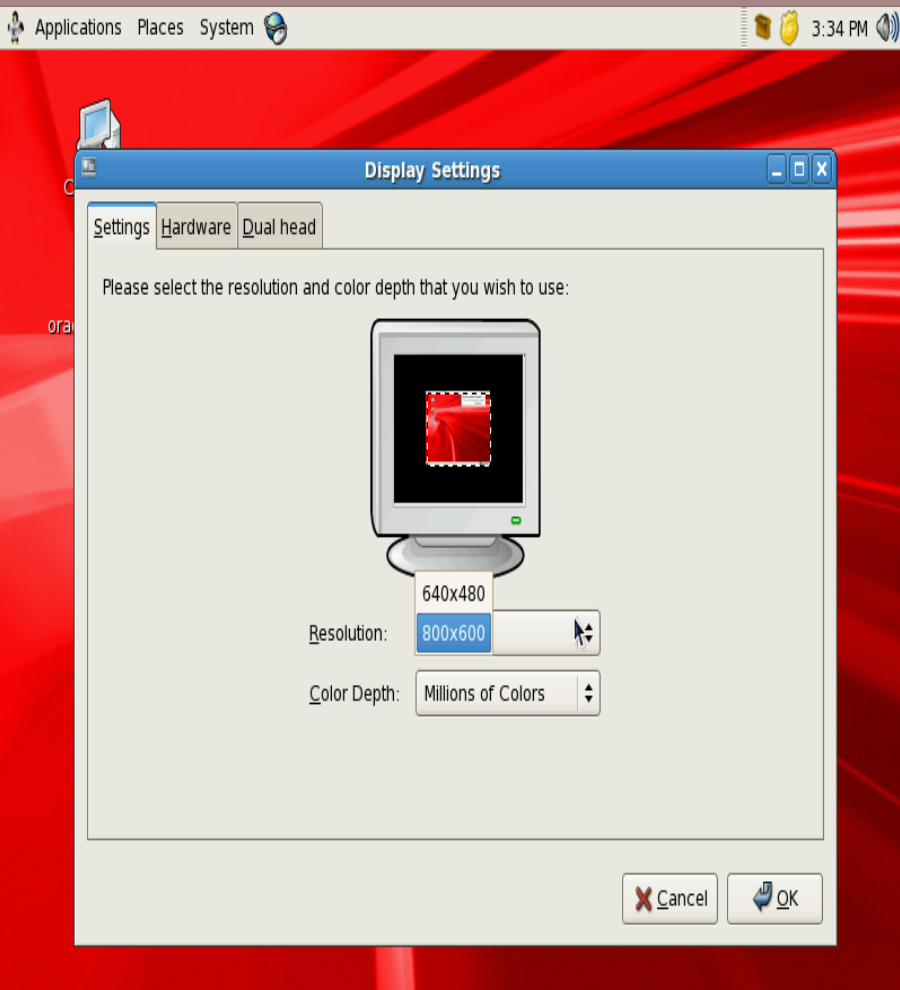
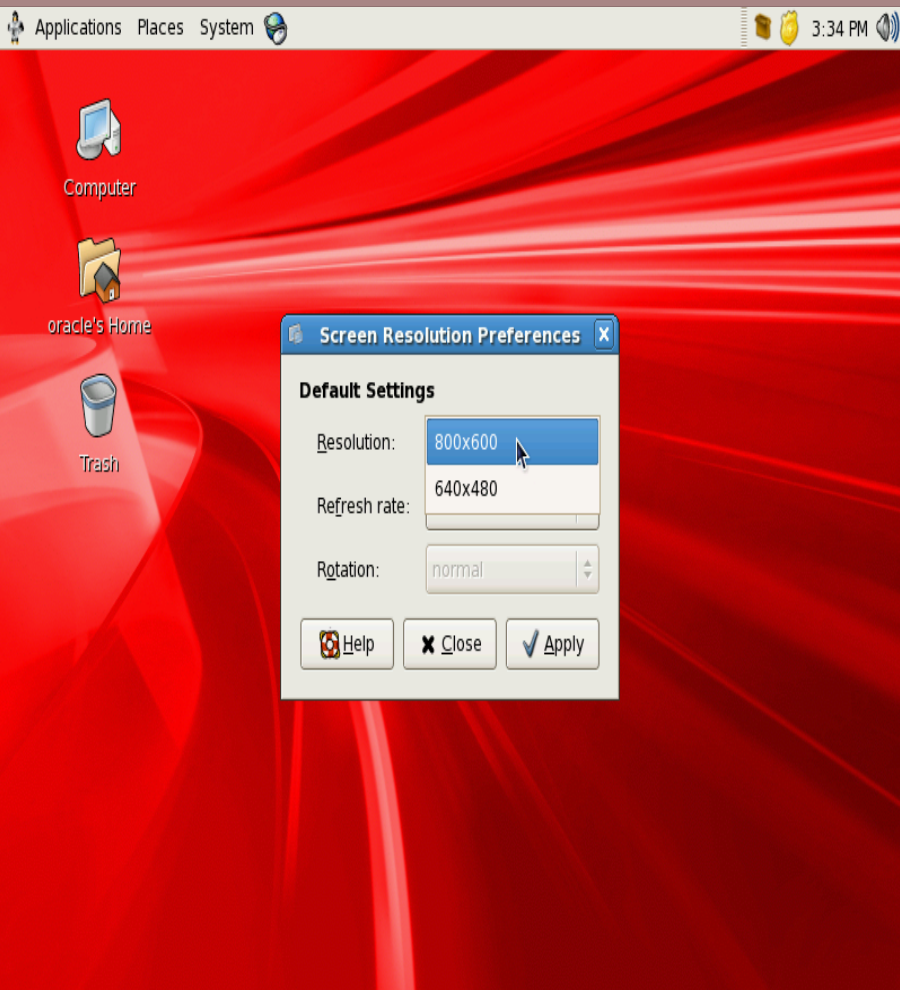
what do I have to do to extend resolution ???
Thanks & Regard.
p.s
"init" command is not recognized in my OEL.
should i install another rpm??