Hi Experts,
Recently I upgraded my JDeveloper version from 12.1.3 version to 12.2.1.3 version.
Steps followed while migrating:
- After clean all the project we open the ADF Project with the upgraded version of JDeveloper, a wizard was prompted and we just followed the instructions.
- Once automatic upgrade completed, we noticed that for All <TransientExpression> trustMode="trusted" was required so we updated accordingly for applicable EOs and VOs.
- We compiled and deployed as usual.
Now when I am adding a new row to the table and just click on the input text of any column to update it throws numberFormatException with below message in page.
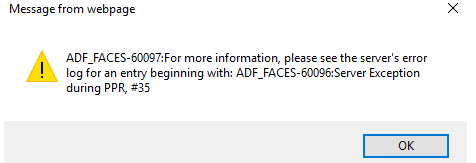
<oracle.adf.view> <RichExceptionHandler> <_logUnhandledException> <ADF_FACES-60098:Faces lifecycle receives unhandled exceptions in phase APPLY_REQUEST_VALUES 2>
java.lang.NumberFormatException: For input string: "NaN"
at java.lang.NumberFormatException.forInputString(NumberFormatException.java:65)
at java.lang.Integer.parseInt(Integer.java:580)
at java.lang.Integer.parseInt(Integer.java:615)
at oracle.adfinternal.view.faces.renderkit.rich.table.BaseTableRenderer.decodeUnknownKey(BaseTableRenderer.java:228)
at oracle.adfinternal.view.faces.renderkit.rich.table.BaseTableRenderer$DecodeUnknownKeyCallback.visit(BaseTableRenderer.java:3747
at com.sun.faces.component.visit.PartialVisitContext.invokeVisitCallback(PartialVisitContext.java:183)
FYI:
1.In the page, I have multiple showdetailItem and each showDetailItem is a region with different task flows and in one of this showdetailsItem, I have my table.
2.While user clicks on the add button I am executing some piece of code which applies some view criteria (memory mode), sorting based on some attribute, insert the row into the table and execute the query,
3.No javascript code is written.
Tried:
1. Removed converter from the input text
2. Checked if any custom component present in the page but not found
3. Changes scroll policy=page and changed VO fetch size and access mode to range paging but all these did not help.
Please help me with this, not sure where it is going wrong. With the previous version, functionality was working fine.