- Software: Oracle SQL Developer Data Modeler
- Version: 24.3.1
- Operating System: Windows
I recently installed Oracle SQL Developer Data Modeler, and when trying to create a new entity in the Logical Model, I encountered an issue with setting attributes.
- I created an entity and attempted to add attributes under the Attributes tab.
- After selecting Logical as the Data Type, the Source Type dropdown only displays "Unknown" with no other options available.
- This issue persists even after restarting the application and reinstalling SQL Developer Data Modeler.
Troubleshooting Steps Taken:
✔ Restarted SQL Developer Data Modeler.
✔ Reinstalled SQL Developer Data Modeler.
✔ Tried different attribute configurations.
✔ Checked online forums and documentation but found no clear solution.
Expected Behavior:
I should be able to select a Source Type when defining an attribute in the Logical Model.
Actual Behavior:
The Source Type dropdown only shows "Unknown" with no other options available.
Attachments:
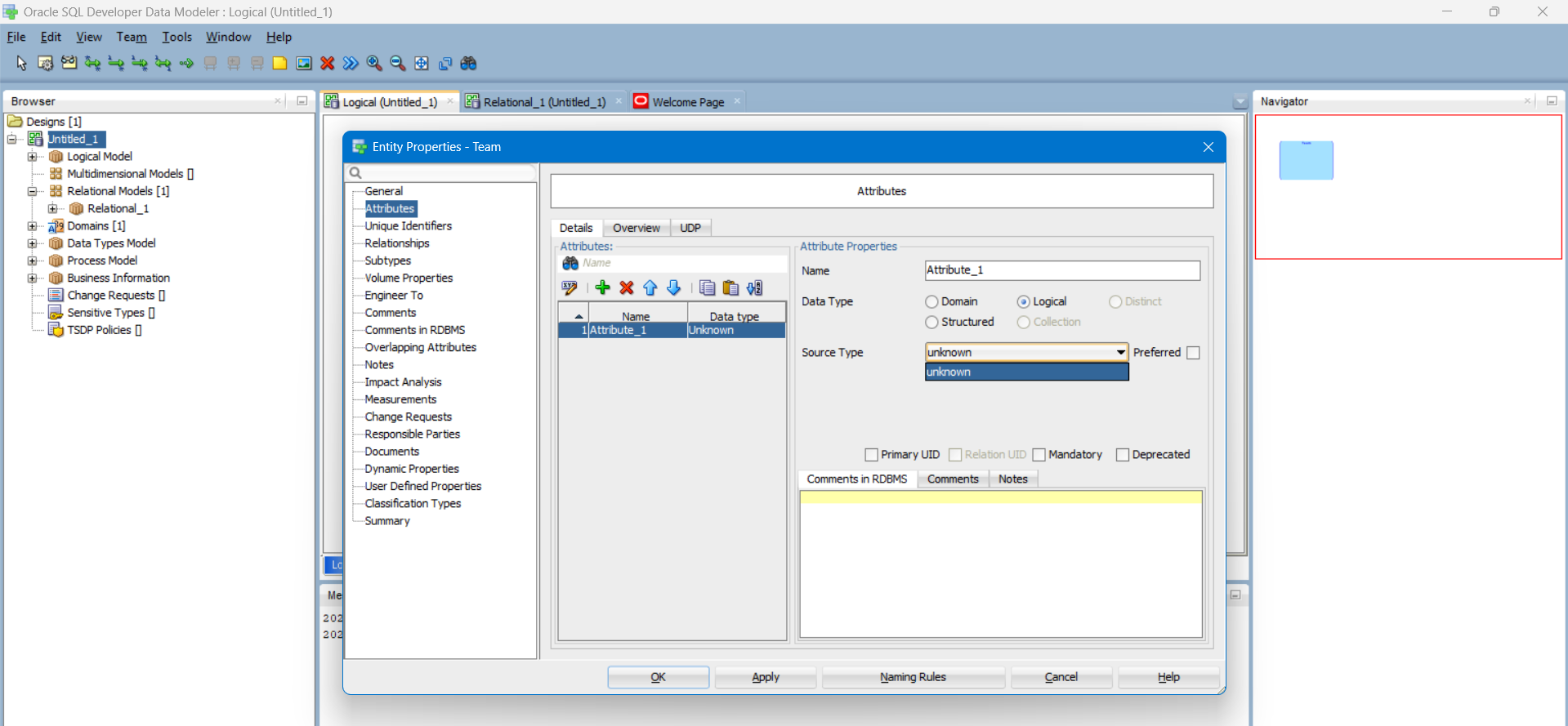
Request for Support:
- Has anyone else encountered this issue?
- Is there a setting or configuration that I might be missing?
- Any guidance on resolving this would be greatly appreciated!