Somehow I don't get notifications on topics I am subscribed to (topics I commented on) anymore. There is no star next to bell when there is a new post on topic I had commented on even though my settings are:
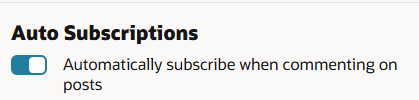
And new posts on topics I had commented on don't show under the bell.
SY.