TL;DR: New Feature released, SQL*Net
Starting November 6, users can now connect FreeSQL schemas directly from local tools and applications using SQL*Net --- making it easier to build, test, and automate SQL workflows.
What is new
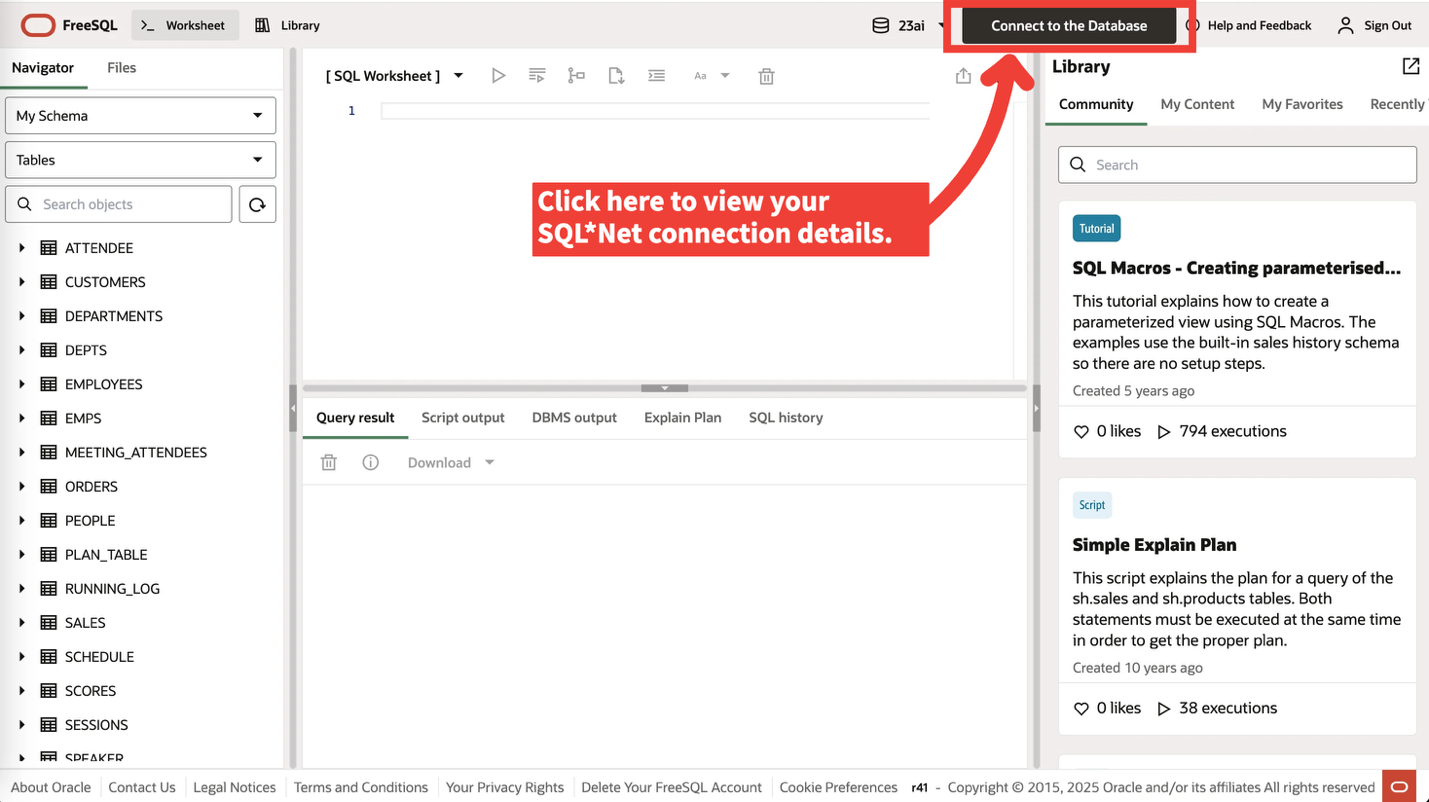 Your schema now has a 26ai Schema Connection Details panel with:
Your schema now has a 26ai Schema Connection Details panel with:
- Hostname
- Port
- Service name
- Username
- Password generator
- Copyable code samples for Node.js, Python, Java, and Go
Use these details to connect from the desktop or from code, outside the browser.
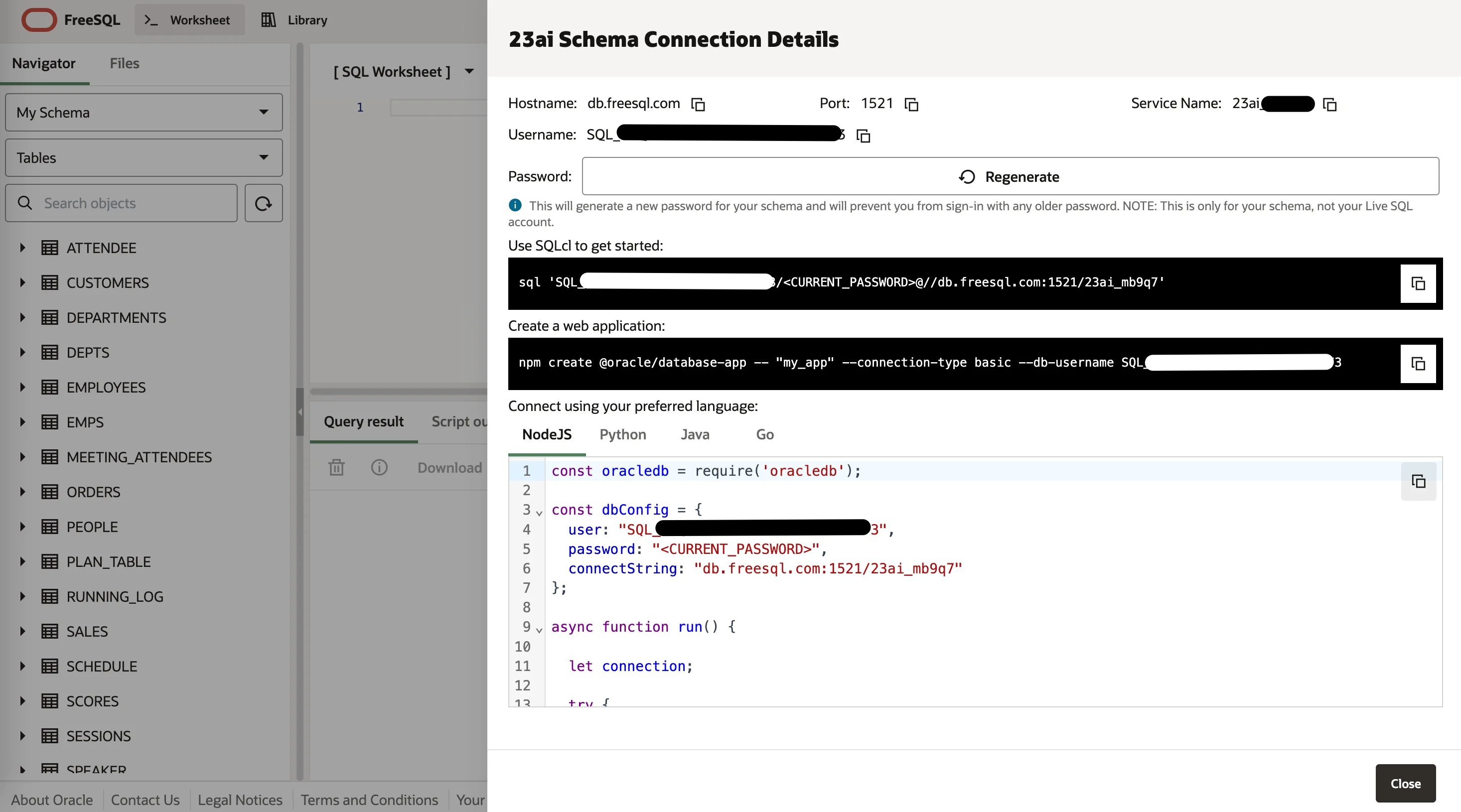
Ways to connect
Command line
-
SQLcl
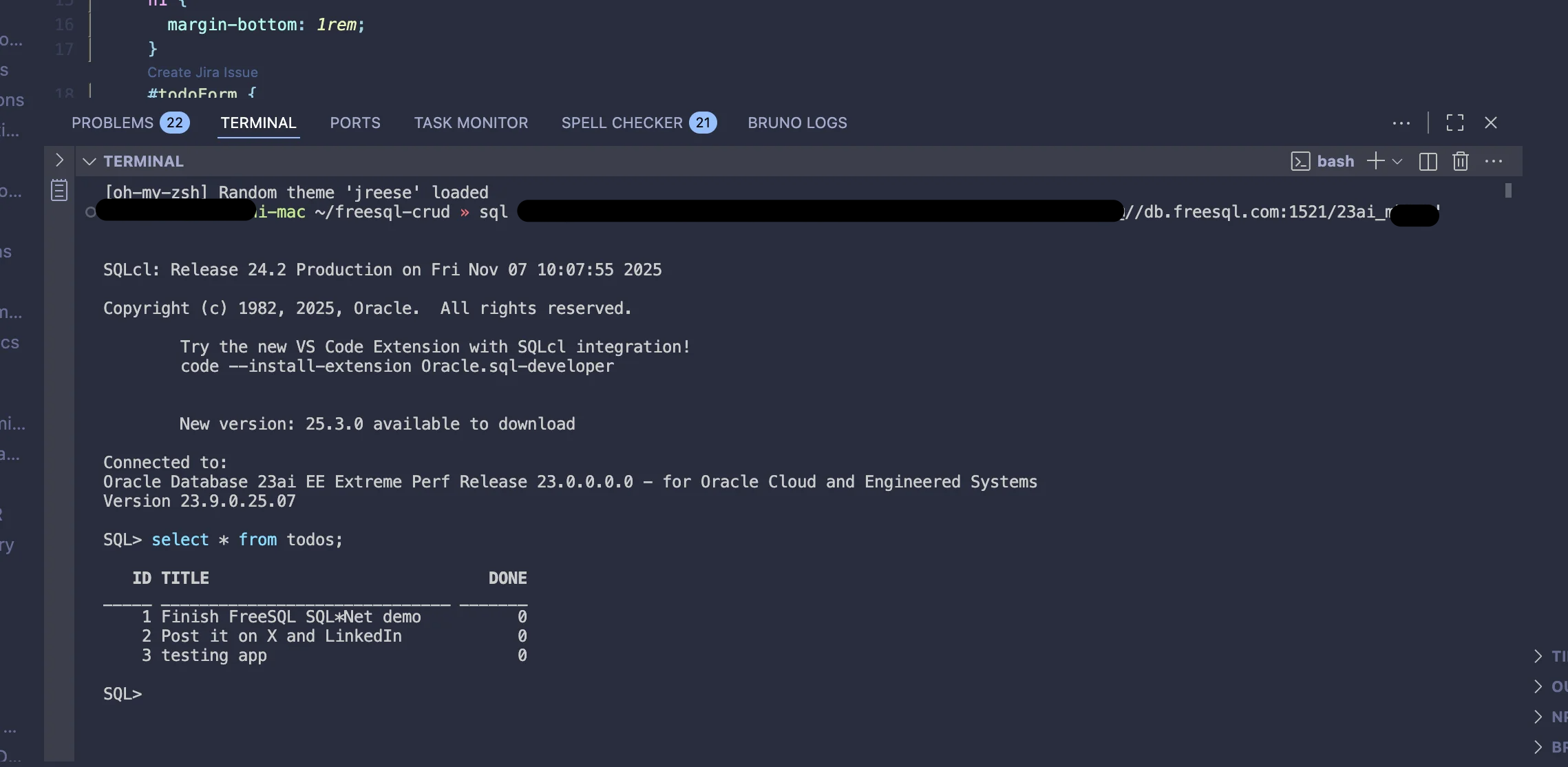
Desktop tools
- SQL Developer Extension for VS Code
- Oracle SQL Developer
- ANY Oracle database GUI or IDE -- not limited to JDBC
From application code
- Node.js with
oracledb
- Python with
python-oracledb
- Java with JDBC Thin driver
- Go with
go-ora
All options use the same EZCONNECT style:
USERNAME/PASSWORD@//HOSTNAME:PORT/SERVICE_NAME
Getting started
- Open Schema Connection Details in FreeSQL.
- Regenerate and copy your password if needed.
- Use the hostname, port, service name, and username in your preferred tool.
Tips
- Rotate passwords from the Connection Details panel as needed.
- Do not commit your credentials.
Help
Having trouble connecting?
- Confirm the copied password and service name
- Check VPN or local firewall settings
- Try another client to isolate the issue
Have questions or feedback? Post in this forum with the tag sqlnet to join the discussion.
Last updated: 11/6/2025