We have Oracle running as a database for SAP - version 12.2.0.1.0 in particular. I had my server team build us two brand new virtual Windows Server 2016 systems and I took it upon myself to install the necessary drivers to be able to access the system. So I went out to the Oracle website and downloaded both the 32 and 64 bit versions of the Instant Client version 19.3 and also the 32 and 64 bit versions of the ODBC driver (because that is what the application that needs to connect will be using). The oracle database is on a Linux system with Kernel 753
I have a lot of familiarity with the instant client in various versions (not 19.3 though) and we have also successfully connected to this database before via both prior versions of ODBC and with JDBC too. I was also assured that there wasn't a firewall block between the new server (which is acting as a client in this case) and the SAP system.
I followed the install instructions on the instant client web site. I also chose the 32 bit connection for now after trying the 64 bit one and having no success. Here is what else I did as follows:
1 - I installed the instant client at c:\oracle\instantclient_19_3
2 - I added the directory network and then under that added the directory admin.
3 - Inside that directory admin I put the tnsnames.ora file with the exact copy of the file from a system that is able to connect via ODBC with no issue
4 - I tried also adding environment variables ORACLE_HOME and TNS_ADMIN - no help and I also restarted the server just in case they weren't getting picked up
Here is what happens - I click on the connection test button and it takes about 20 to 30 seconds before it brings up the window to provide service name, username, and password. I type in the proper values and it takes another 20 to 30 seconds and then comes back with the following error:
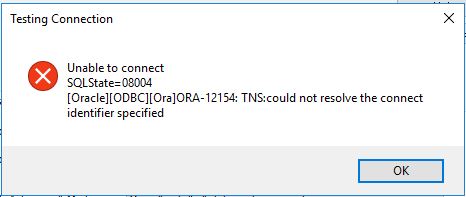
Apologies in advance - been using Oracle a long time but a newbie on this platform - I did try to search for anyone with a similar issue and was not able to find anything. Also, I did install ODBC as an administrator (meaning I did right click on it and then selected "Run As Adminsitrator". To me, it looks like it can't find the tnsnames.ora file but I am 99% sure I put it in the right spot plus I even pointed TNS_ADMIN to it just in case to no avail. I don't know if this is a 19.3 issue or a Windows Server 2016 ODBC issue - and our security people assured me there wasn't a firewall blocking port 1521. If I had to hazard a guess I would say it can't find the tnsnames.ora file because even if I put in bogus information into the service name, username, and password I get the same error.