Hi,
How to view the JMS system module queue messages in backend(linux operating system), kindly provide the steps to view the same.
I can see the same in weblogic console as bellow, but i would like to check the same thing in back-end. Thanks.
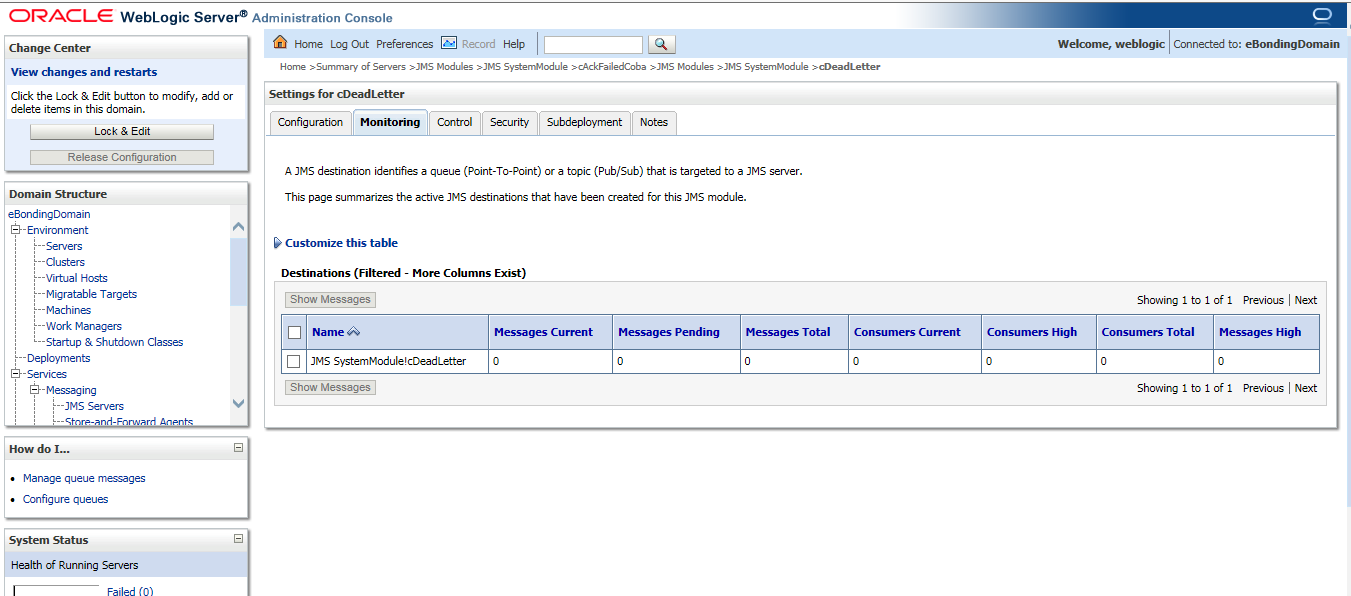
You can monitor statistics on queues in a JMS system module. Runtime statistics include counts, pending, and threshold data for consumers, bytes, and messages for the queue.
To view the current statistics for a JMS queue:
In the Administration Console, expand Services > Messaging > JMS Modules.
In the JMS Modules table, click the JMS module that contains the configured queue that you want to access.
In the selected JMS module's Summary of Resources table, click the queue that you want to monitor.