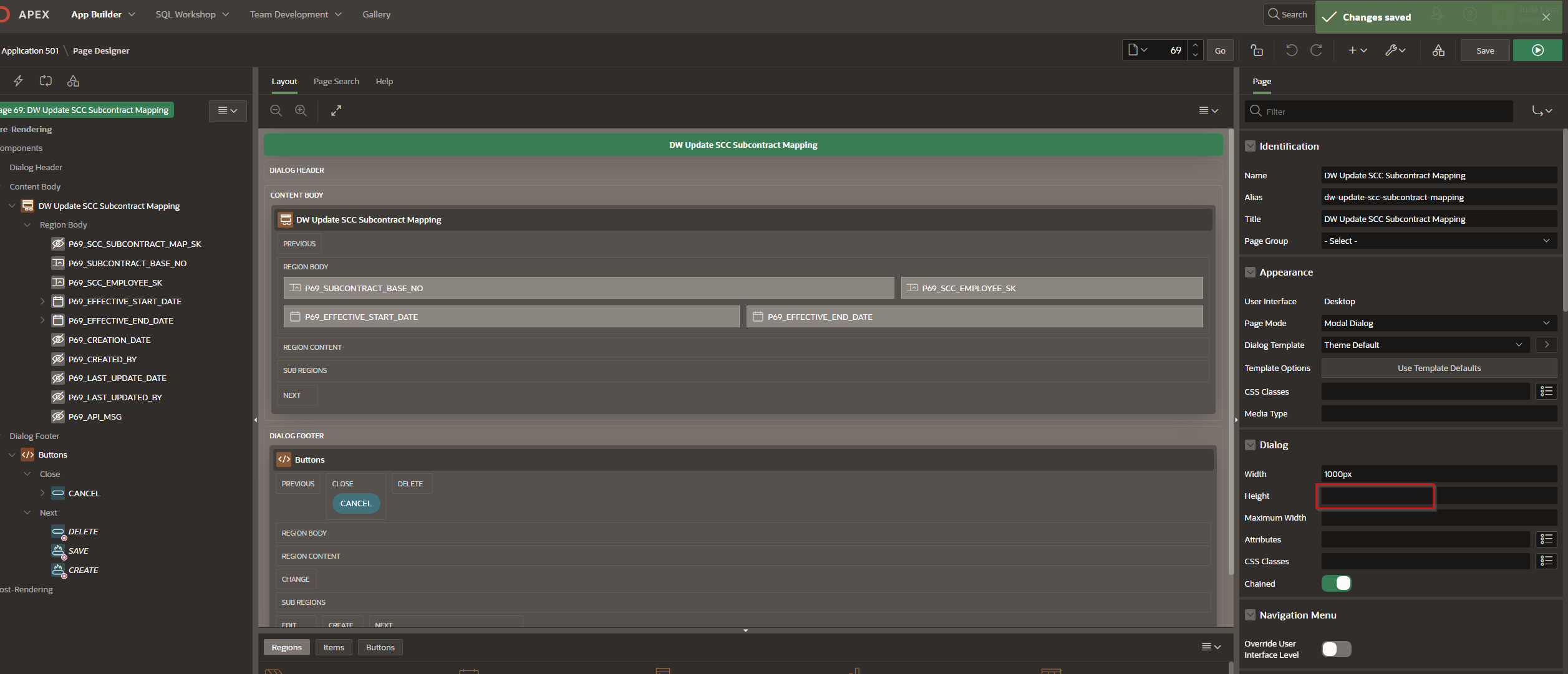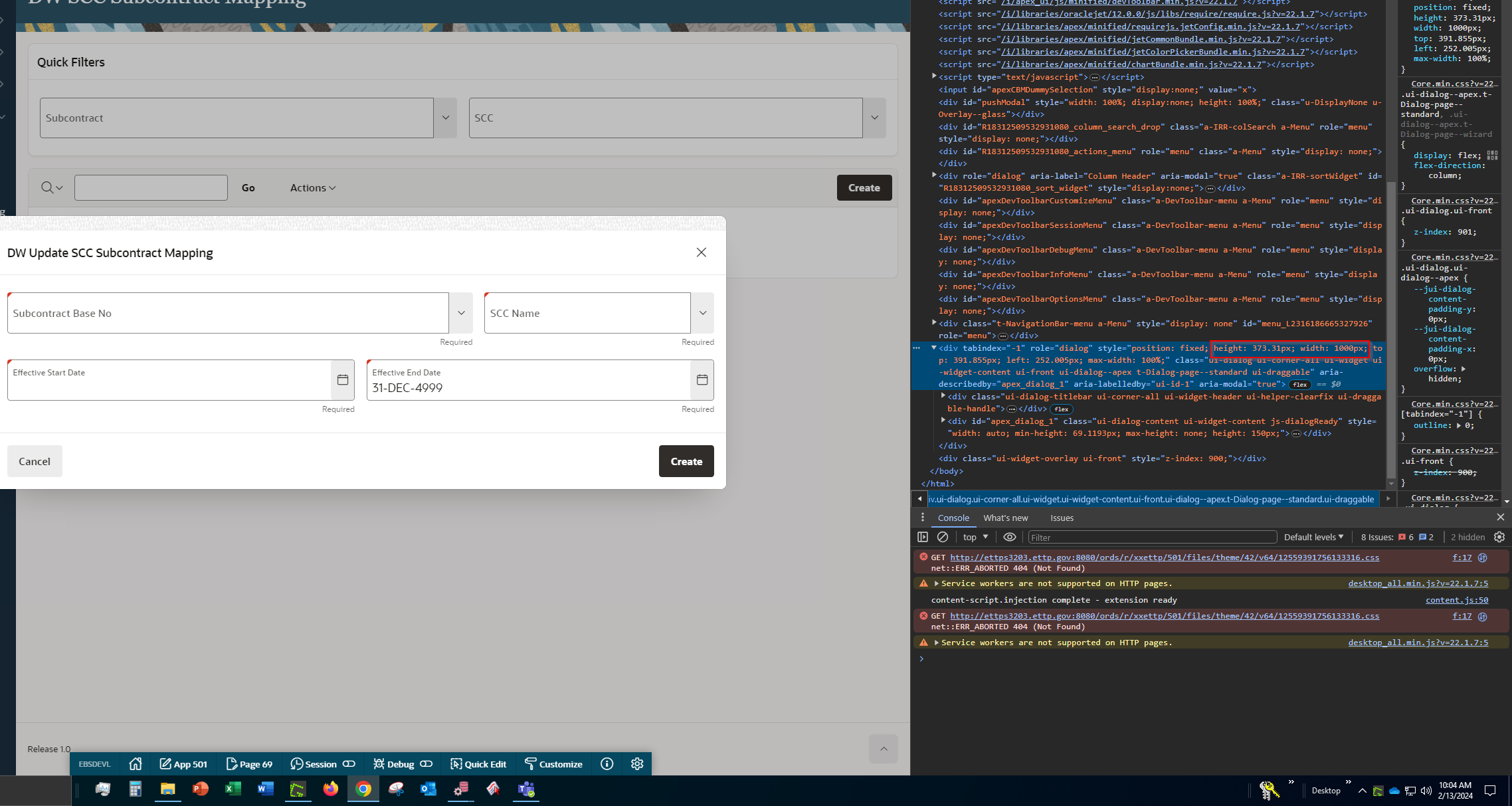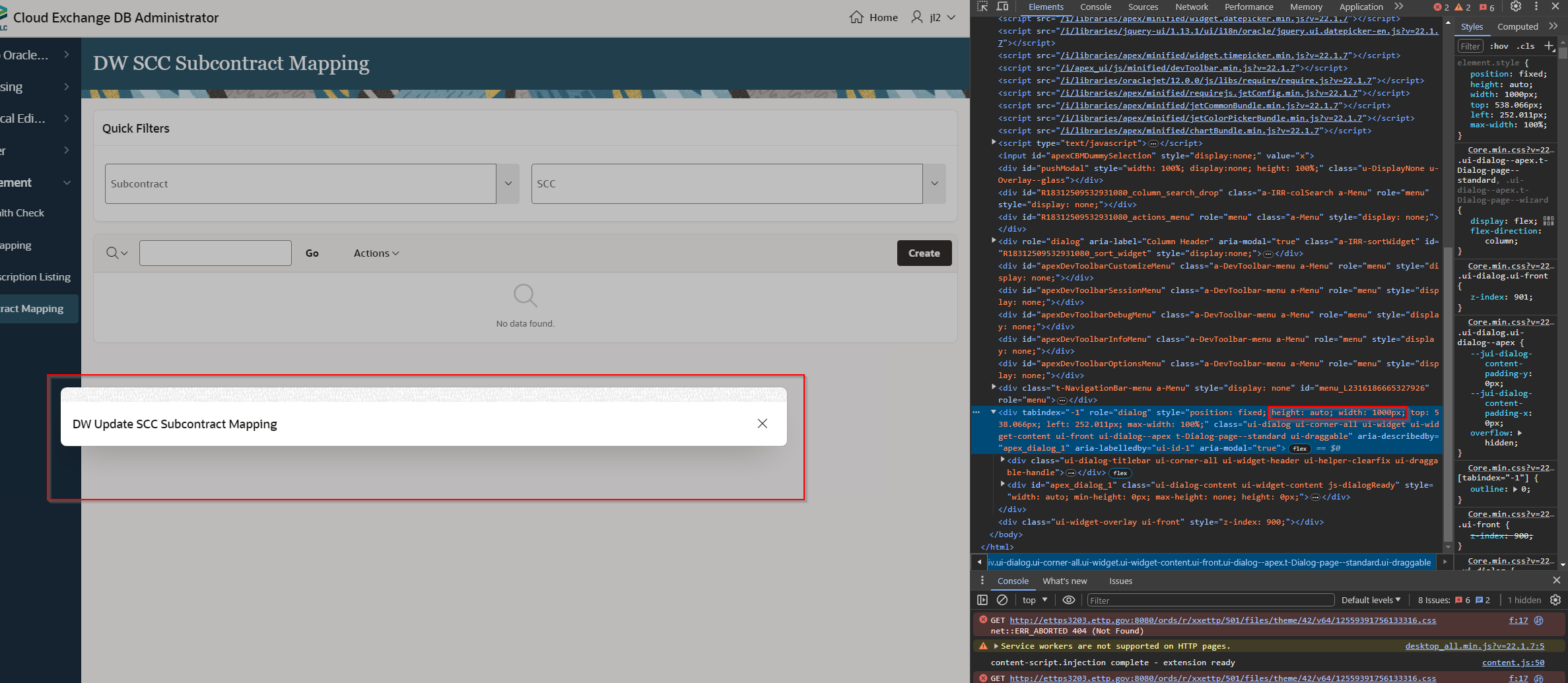Hi all,
I use APEX 22.1.7 in our environment. I have a modal page where the dialog size Height control does not seem to work properly. First of all, the Width control works as expected after I put in a value. But the Height one is not. Attached are the screen shots. As you can see, if I leave the Height field empty, APEX will generate the popup dialog box properly. But if I enter any value into the Height property field, it will not render the popup dialog box. In reviewing the Elements via Chrome Dev Tool, it seems like that APEX will change the Height to “auto” if I put in any value instead of fixing it to the value that I entered.
I have tried log out and log back in as one forum member had suggested in another thread. That didn't work in my case.
Does anyone have this issue? Any input is greatly appreciated. Thanks!