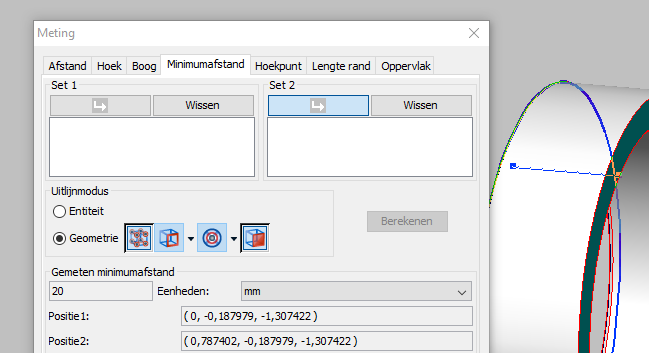Hi,
We are using AutoVue Electro-Mechanical Professional 21.0.1 integrated in 3DExperience
We noticed that when we try to measure in a DWF generated from a 3D model from within Inventor, that the units and values are wrong.
So it looks like the viewer is nooading the DWF properly.
Is this a bug or are we missing a setting?
Issue:
When you
measure in the native file the viewer displays the correct value:
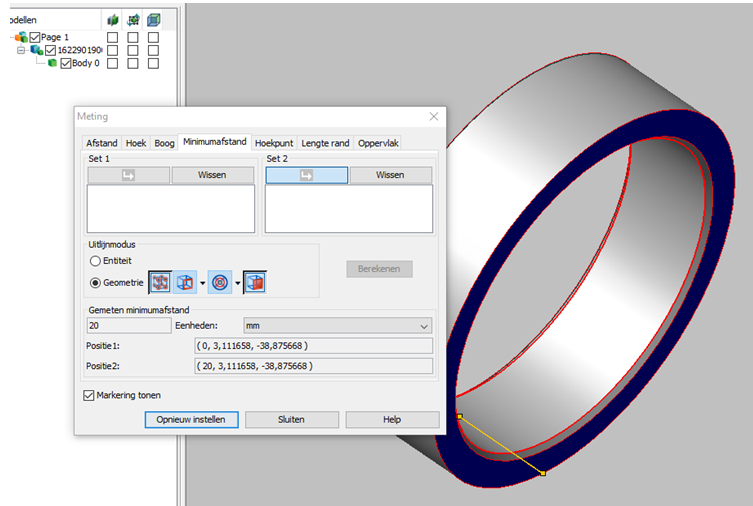
When the
DWF file is opent in AutoVue the value is incorrect:
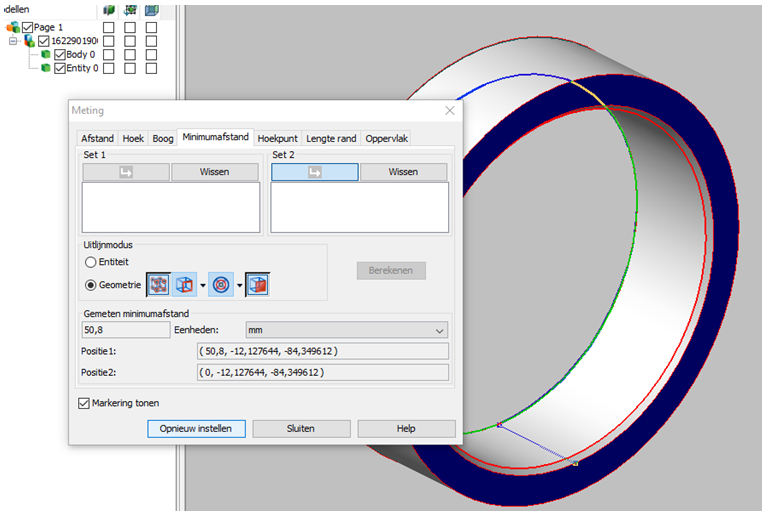
What we did find out is that there is a configuration possible to have the correct value:
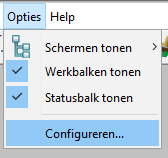
By default:
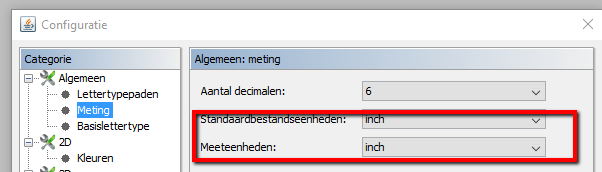
When I
change the units to cm and mm:
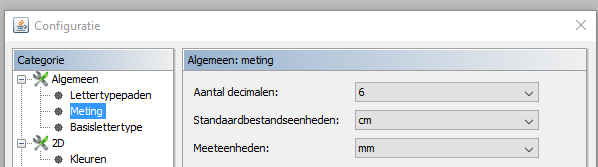
The value
is correct: