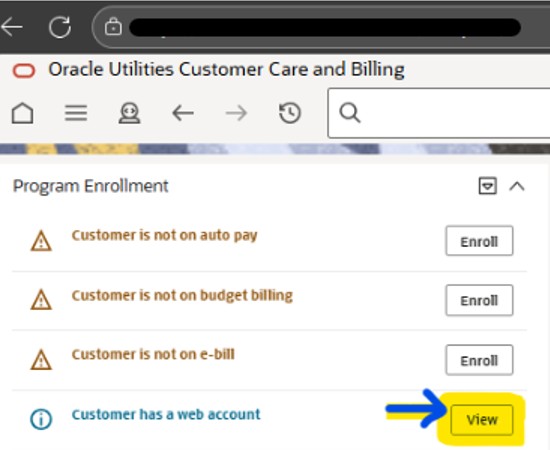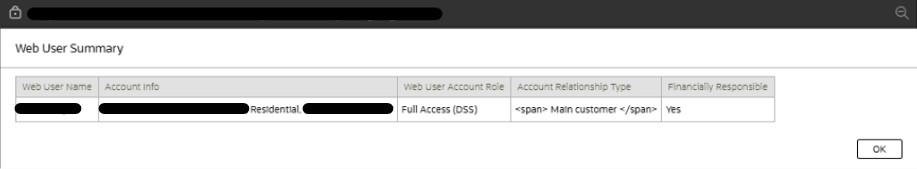This is for CC&B v2.9.0.1.1.
The customer is asking if the Customer Web Enrollment Insight > Web User Summary UI Map can also have the 'Select Action' the same as the Web User Summary zone. This is so that they can also Masquerade to DSS-T from the Insight (Customer 360 > Program Enrollment > Customer Web Enrollment Insight).
1. Customer Information > Web User Summary
Zone: C1-WEBUSRSUM
- This is the one that has the 'Select Action' dropdown with option to Masquerade.
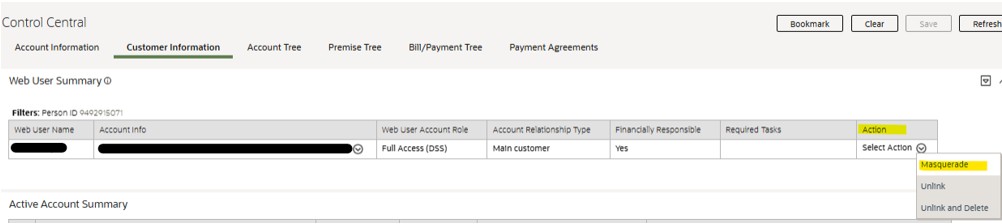
2. Customer 360 > Program Enrollment
Zone: C1-PROGENRL
UI Map: C1-ProgramEnrollment
Insight Class: Program Enrollment
Insight Group: PROGRAMENROLLMENT
Insight Type: C1-WEBENRL-LIST (Customer Web Enrollment)
View button triggers BPA Script C1DispWebSum
- This BPA Script invokes UI Map C1-WebUserSimpleSummary. This is what you see when you click on the View button. Looking at the UI Map, it really does not have the Masquerade.