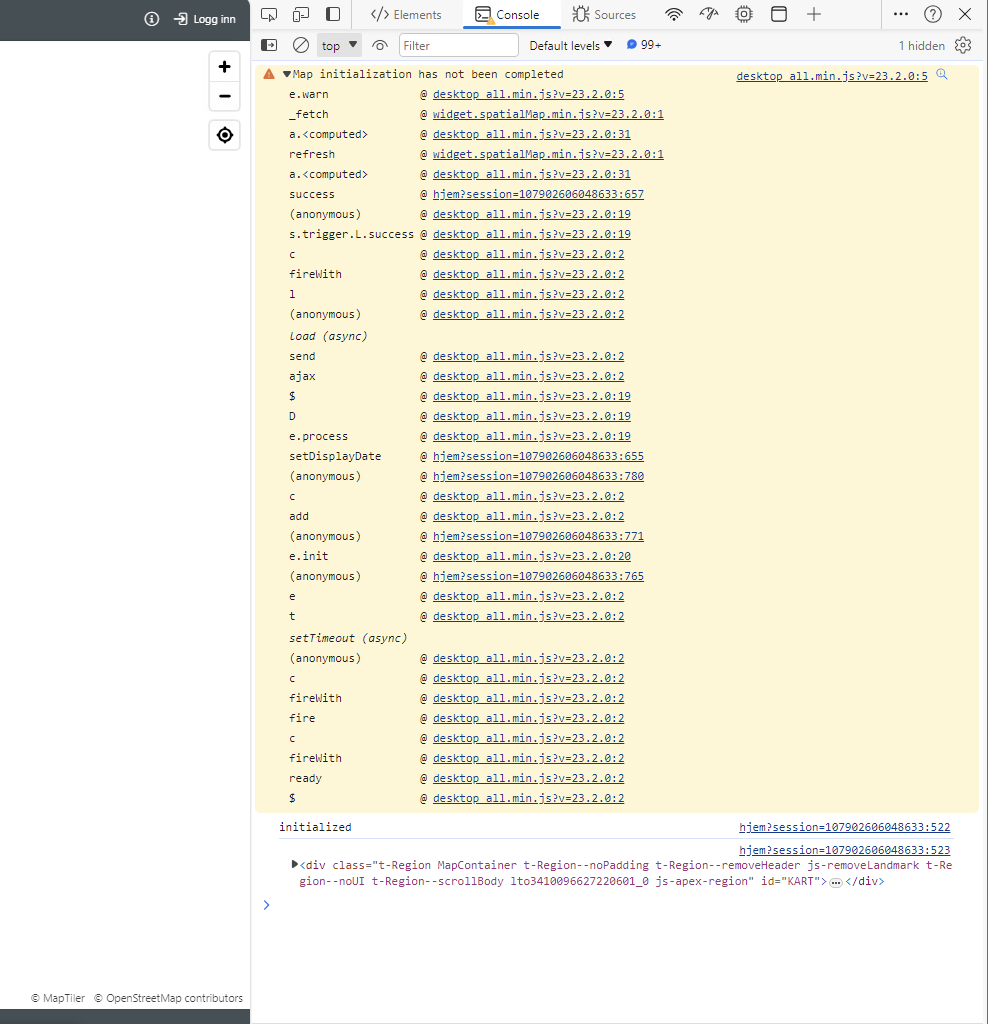I'm having trouble getting the map component initialized properly in an application I'm working with. The map is completely blank, until i use the “Current location”-button for example. There's a warning in the console “Map initialization has not been completed”, but the dynamic action I created for testing using the “Map Initialized [Map]”-event triggers almost immediately, with some console.log of the triggeringElement. Using the “Zoom in”- and “Zoom out”-buttons also loads the map.
I've used the map component in other applications, on other servers, and I've experienced the problem before, but not as often as this. Once the map is initialized/loaded I can refresh the page and it's ok, though I still get the same warning in the console. It seems to be a problem that occurs when I initiate a new session.
Can this be a server problem, that we need more capacity or turning up any resources?
Additional information/warning:
[.WebGL-0000450C01B22300]GL Driver Message (OpenGL, Performance, GL_CLOSE_PATH_NV, High): GPU stall due to ReadPixels (this message will no longer repeat)
Is there any other way to bypass this with a JS check on page load for initialization and a refresh of the region of some sort?
Any help is much appreciated.