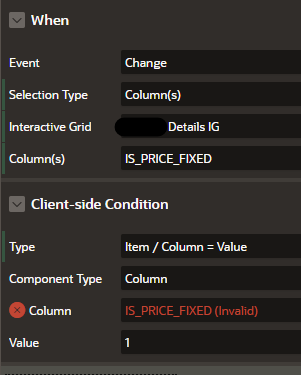Oracle APEX 24.1 | Oracle DB 19c
Hi, I am trying to make a cell read-only based on the value of another cell in the record. Here is what I have:
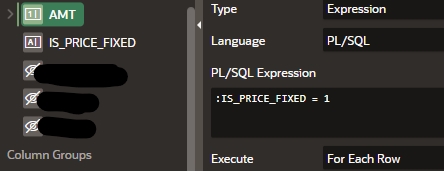
You can see that AMT, which is selected, has an expression to set whether the cell is read-only ("For Each Row") based on the value of the column IS_PRICE_FIXED.
It isn't working, however. I will say that both AMT and IS_PRICE_FIXED are populated from the “Additional Outputs” of a Popup LOV, and I think this is why, but I'm not sure. The other distinctive aspect of these two columns is that AMT has a source of type “database column” whereas IS_PRICE_FIXED has a source of type “none”.
I'm looking into a JavaScript/DA solution, but was wondering if perhaps I'm overlooking something simple.
Here is what I have tried thus far:
- I tried changing the order of the “Additional Outputs” in the Popup LOV so that IS_PRICE_FIXED is listed before AMT, but that didn't seem to do anything.
- For the read-only expression, it seems you can only select PL/SQL or SQL as the languages, not JavaScript, and I'm not sure at what level “Additional Outputs” is operating.
- I also tried to set the Read-Only Type to ‘Item = Value’, with no luck…
- I also set Read-Only to “Always” for this column, and that didn't even seem to work, so I'm not sure what the problem is…
- I tried to add a DA to IS_PRICE_FIXED with a Client Side Condition, and it is listing the column as invalid in the Client Side condition: