I need to select a row of data from an apex report here is a snippet form the report
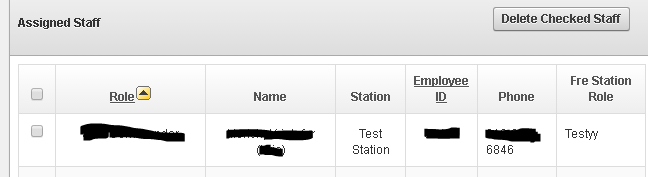
So what I need to do is check some stuff when delete is checked. Basically if the staff has an open ticket I need to prevent them from being deleted (if their row is selected).
I'm trying to loop through the rows of the report using this code :
declare checked_row number; vName number;
begin FOR i IN 1..APEX_APPLICATION.G_F01.COUNT LOOP
Begin checked\_row := apex\_application.g\_f01(i); -- load up the row number that was checked
vName := apex_application.g_f05(checked_row);
If vName = 32028 then
update station_staff set fre_station_role = 'working';
end if; end;END LOOP;
This logic is not working (forget about the code that is just test code in between the begin statement) I can't access the data in the report rows via f01, f02 when I do that is seems to pull data from the database.
I think this code would work with a tabular form were the f01 values correspond to each column, however it isn't working with a report.
How do I loop properly through any rows selected so I can create a process on delete click?? Once I can access the data I can finish the code.
So basically from my snippet shot, I need: Role, name, station, employee id, phone and fre station role FOR ONLY THE SELECTED ROWS from this classic report on this page.
Any help would be appreciated, thanks.