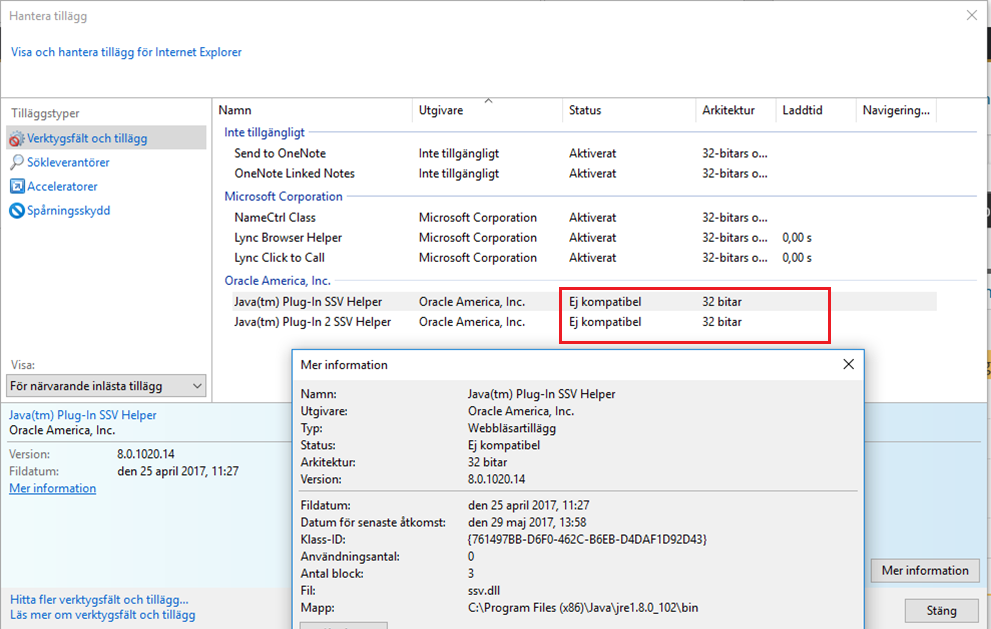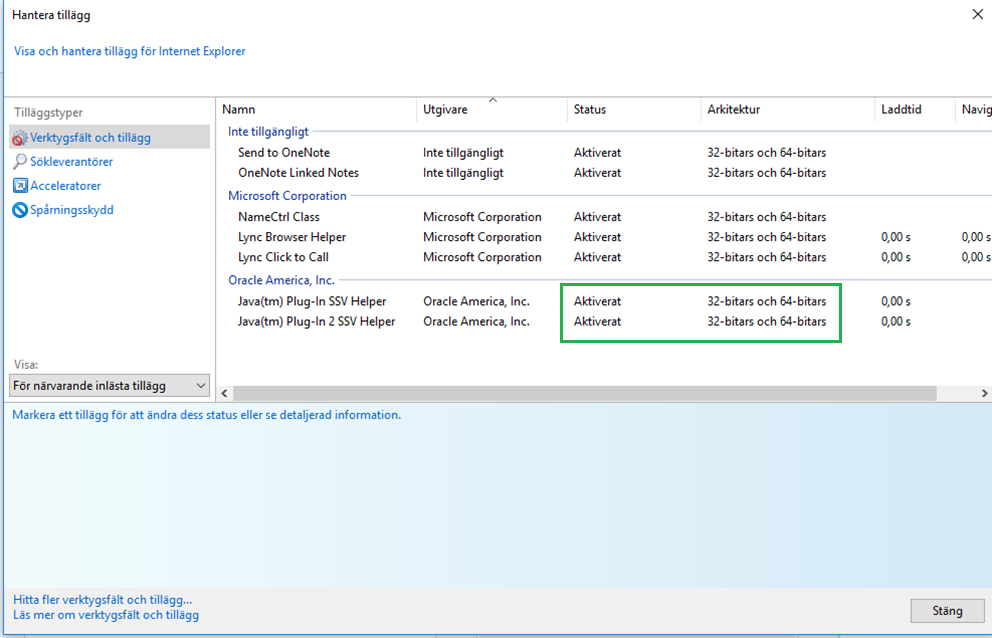We have a specific need for 32-bit JRE 1.8.0_102. We have no need for 64-bit JRE.
When we start IE11 on our Windows 10 1607 clients, we get 1. It is in Swedish but it's something like "Several addons can not be executed since they are not compatible with the enhanced security in Internet Explorer. These settings are managed by the system administrator."
Obviously when we choose Tools, Manage Add-ons we get 2.
If we also install 64-bit JRE, 1 disappears when we start IE and we get 3 on Tools, Manage Add-ons.
Is there a way to not get 1 without also having to install 64-bit JRE? In earlier versions of JRE there was a IEXPLORE switch but it seems deprecated.
Thanks!
1:
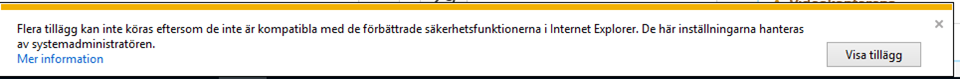
2:
3: