Is it possible to set better anti-aliasing with JavaFX 8? I'm creating an application that requires rotations of the Controls and they look pretty bad, you can see a jagged line even with Smooth enabled. I also tried setting the default SceneAntialiasing from DISABLED to BALANCED but I guess that's just for 3D scenes and didn't help. Any recommendations on how I can improve this?
Thank you.
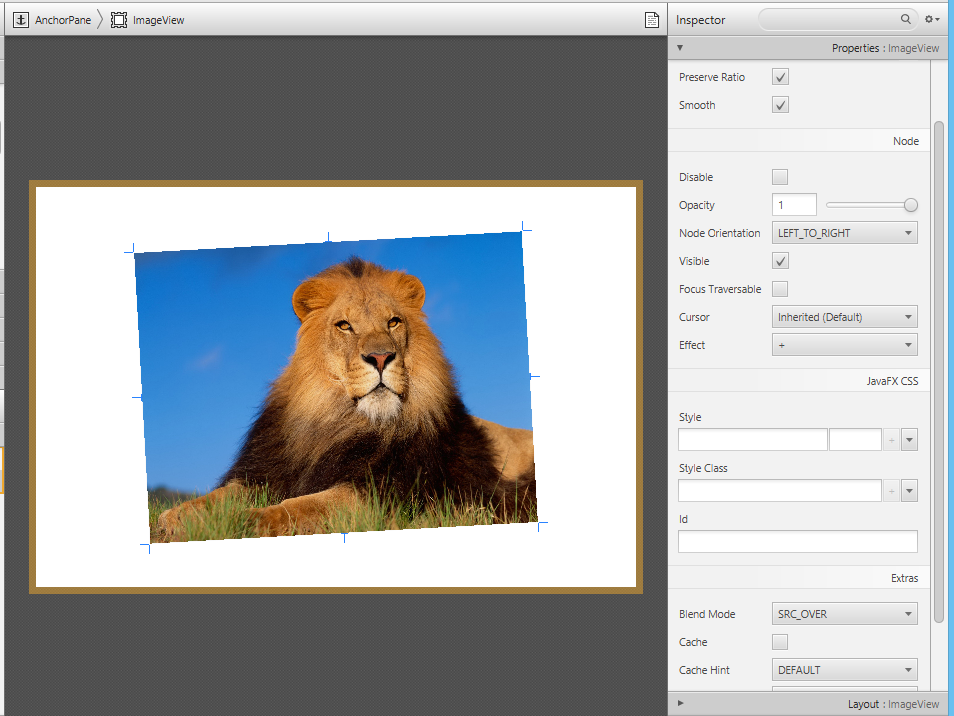
JavaFX
Toolkit = QuantumToolkit
Pipeline = D3DPipeline
Hardware acceleration ENABLED
Java
1.8.0-b132, Oracle Corporation
Operating System
Windows 8, x86, 6.2