Hi,
I'm finding that when I install Java 8 Update 31 via SCCM, that Java is disabled or perhaps not installed correctly.
When going to Java.com/verify I receive this message:
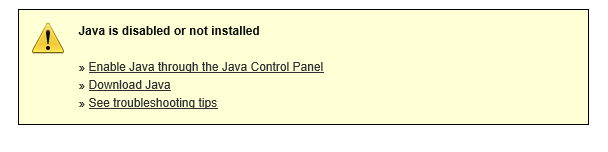
I've made sure that the Addon is enabled in Internet Explorer and also from the Java Applet in control panel.
Strangely if the installer script is run manually as a domain admin, the installation works fine.
This is what my script looks like:
msiexec /x "%~dp0Java 7 Update 67\x86\jre1.7.0_67.msi" /qn
msiexec /x "%~dp0Java 7 Update 67\x64\jre1.7.0_67.msi" /qn
msiexec /i "%~dp0jre1.8.0_31_32_Bit.msi" AUTO_UPDATE=0 EULA=0 NOSTARTMENU=1 SPONSORS=0 WEB_ANALYTICS=0 WEB_JAVA=1 WEB_JAVA_SECURITY_LEVEL=H /qn /l* "c:\temp\java32.log"
msiexec /i "%~dp0jre1.8.0_31_64_Bit.msi" AUTO_UPDATE=0 EULA=0 NOSTARTMENU=1 SPONSORS=0 WEB_ANALYTICS=0 WEB_JAVA=1 WEB_JAVA_SECURITY_LEVEL=H /qn /l* "c:\temp\java64.log"
Any help would be greatly appreciated.
Thanks
Dave