I've got a Java Card development environment up and running. I can build and run code from the command terminal. I'm trying to get to the point where I can do this in Eclipse too, but I'm running into an issue. When I right-click on a Simulator configuration and select “Run” I get the error message “User input thread exited.” Can anyone tell me what might cause this, or where I might look to find logs that give further information?
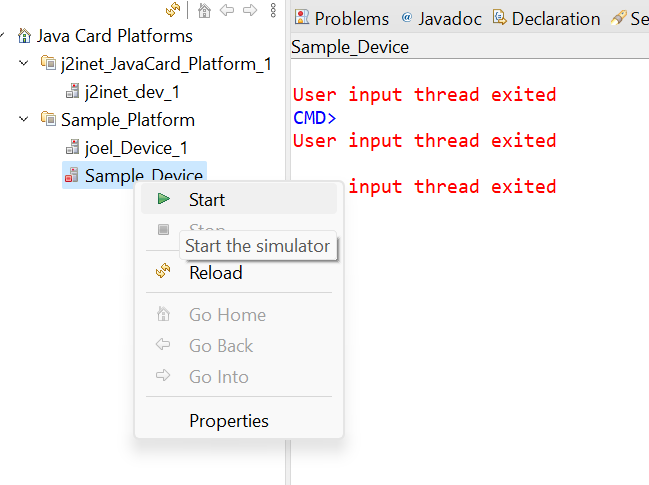
I don't see where I might pull further information on what might have occurred that results in this error. The configuration doesn't have anything unusual in it.
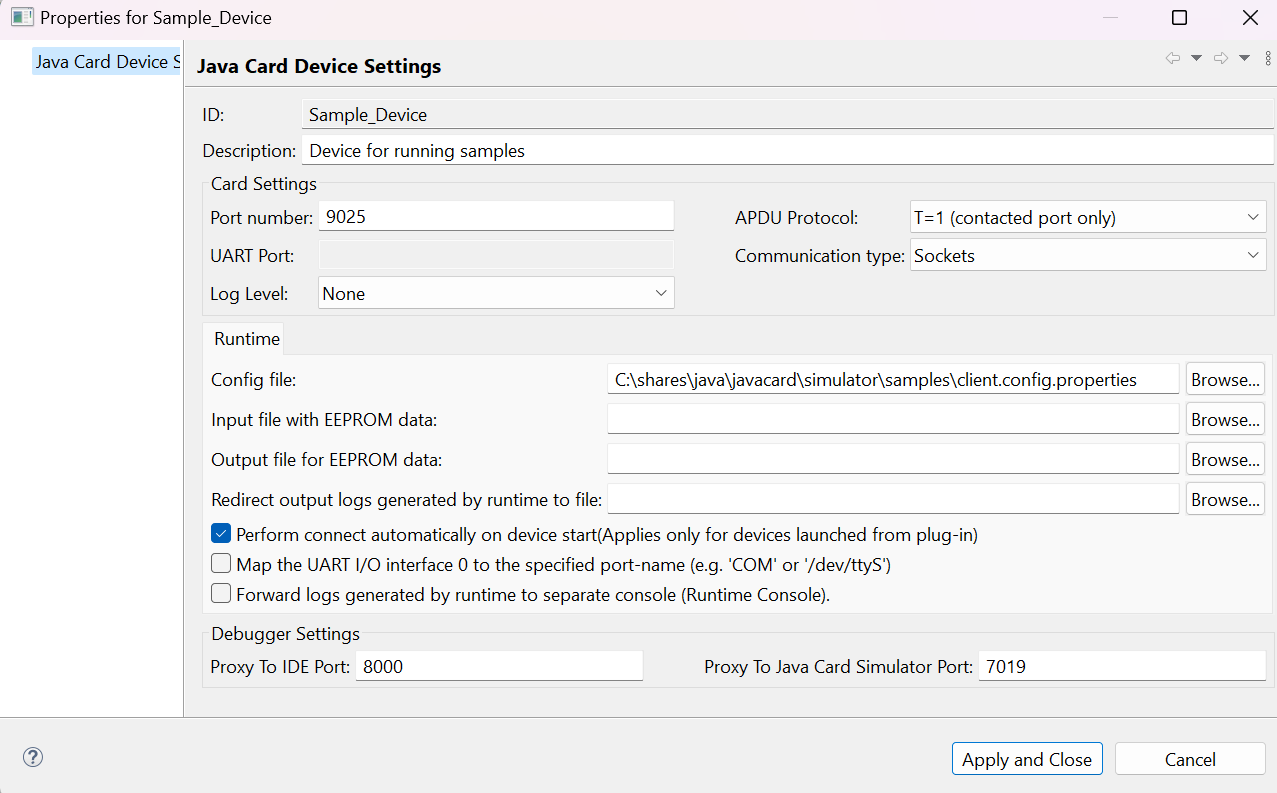
The configuration referenced contains the same SCP key values that were in the setup documentation. I configured JCSW with these same values. I doubled checked to make sure that these values were not swapped or on the wrong field. When using the Configurator.jar to assign keys to jcsw.exe, the keys are also passed in the order enc, mac, dek.
A000000151000000_scp03enc_10=1111111111111111111111111111111111111111111111111111111111111111
A000000151000000_scp03mac_10=2222222222222222222222222222222222222222222222222222222222222222
A000000151000000_scp03dek_10=3333333333333333333333333333333333333333333333333333333333333333
The platform definitions are set to the root of the folder with the simulator related files.
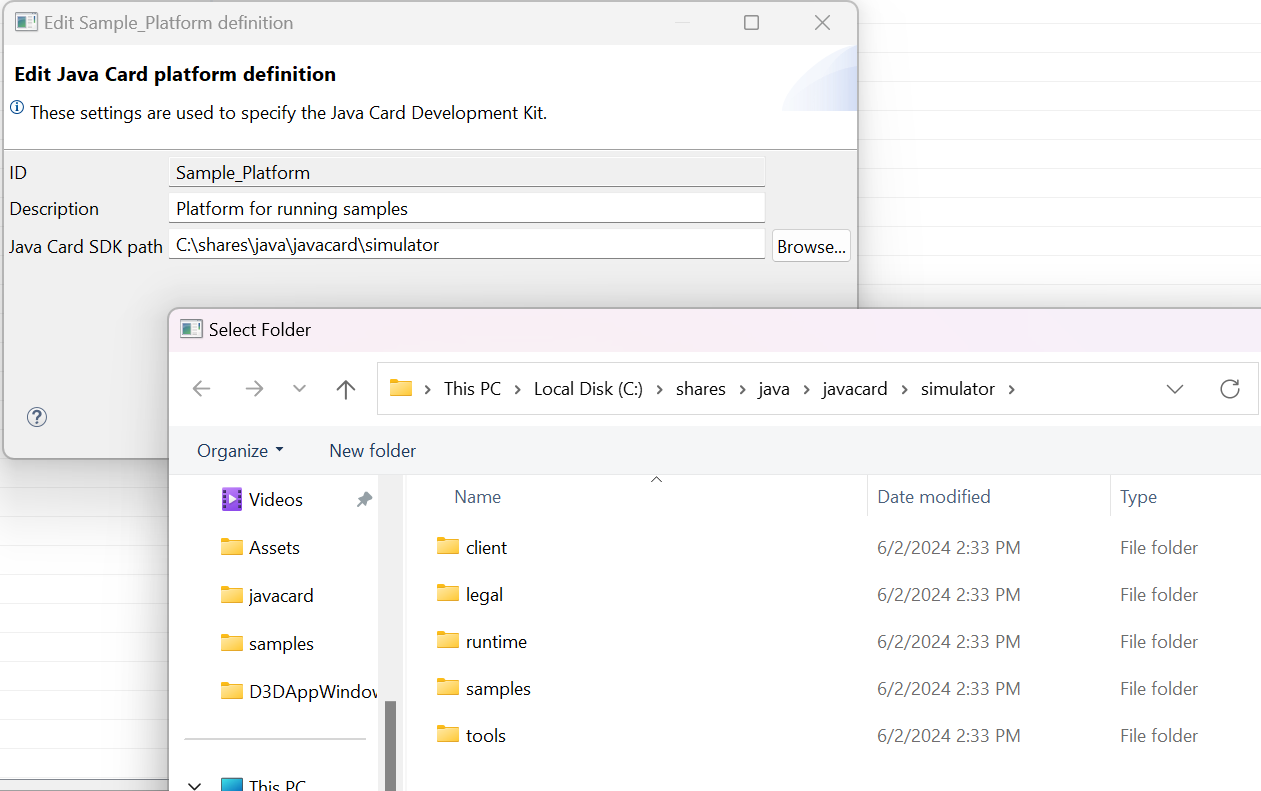
The JavaTools folder is set to the root of the folder that contains the JavaCard SDK
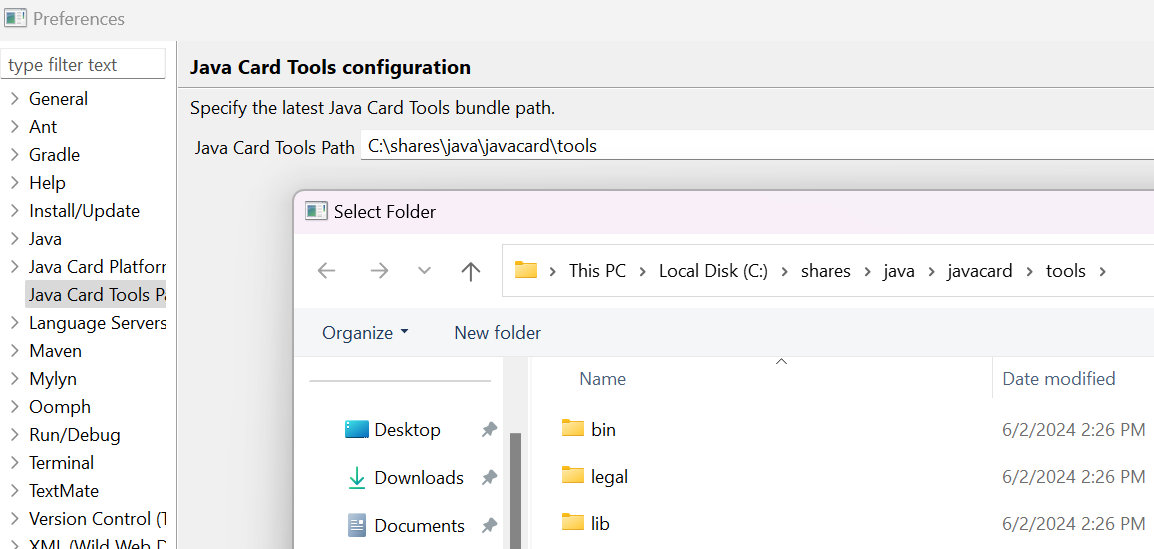
Does anything stand out as wrong?