Version: 21.2.3
Hello,
I'm trying to create a Transformation Rule on a column in the Data Profile.
I have a column that has an embedded TAB character ( chr(9) ) that I want to remove.
In the Data Profile Detail on the column I set the Transformation Rule Type to Replace
In Expression1: chr(9)
In Expression2: NULL (I also tried 2 single quotes '')
When I load the file I have a validation that the value in the column cannot be more that 12 characters and with the TAB character embedded makes the length 13 characters and a validation message is displayed indicating that.
So do I have the Transformation Rule setup incorrectly to remove the TAB character or does the Transformation Rule not work?
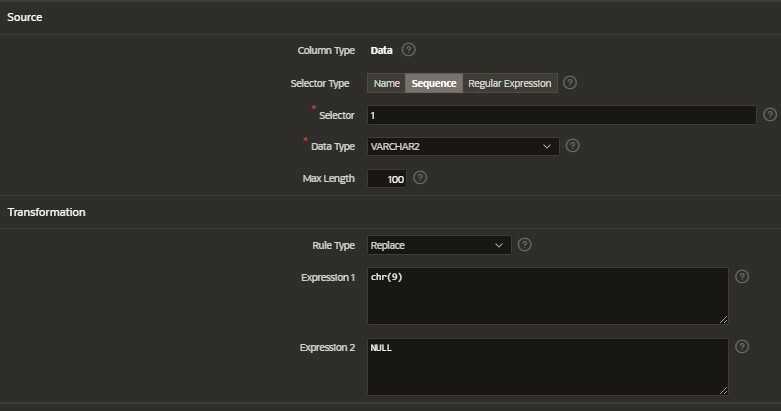 Thanks,
Thanks,
Joe