When adding a local Printer on a 64.bit Windows 10 PC the docucorp\docucreate\ras_drv_winxp is not a valid disk to select. On a 32.bit Windows 7 PC this path would allow me to configure and add the Virtual Raster Printer 6. Is there a work around for installing a Virtual Raster Printer with 64.bit Windows 10?
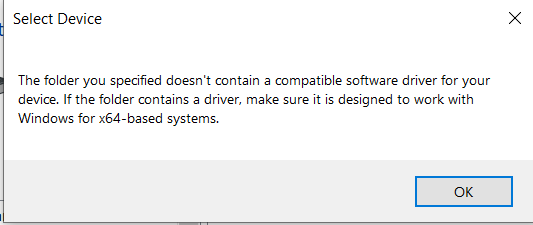 Any hints and advice would be extremely helpful.
Any hints and advice would be extremely helpful.
Thank you!