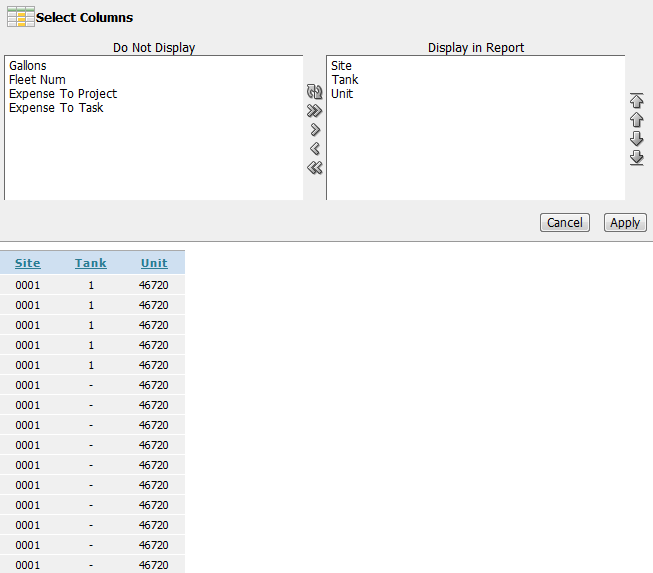Hello, I have two interactive reports on two different pages, and I'm having trouble displaying all of the columns. It won't automatically show all the columns. I know I can show them all with Actions/ Select Columns / >>, but I cannot expect all my users to do that each time they reopen their browser. They want the search functionality of IRs without pressing Actions each time.
In my 1st report, I simply have a column of sums, but it won't show automatically. How do I get the GAL_PUMPED column to automatically show without using the Actions menu each time?
SELECT UFT.SITE_NUM, UFT.TANK, UFT.FUEL_TYPE, sum(UFT.GALLONS) GAL_PUMPED
FROM futrak.FUEL_TRANSACTIONS UFT
WHERE to_char(UFT.TRAN_DATE,'MON-YYYY') < to_char(SYSDATE,'MON-YYYY')
GROUP BY UFT.SITE_NUM, UFT.TANK, UFT.FUEL_TYPE
In my 2nd report, only the columns from fth will show automatically, not the columns from ftd. How do I get all the columns from both tables to show automatically without the Actions menu everytime? Also, Unit is supposed to be the last column, but this problem makes it the 3rd column after using Select Columns. I'm stuck with APEX 4.0 and can't use plugins, but I want to hack whatever else will help solve this. I would appreciate any help or advice, thank you.
SELECT fth.SITE_NUM, fth.TANK, sum(ftd.GALLONS), ftd.FLEET_ID, ftd.EXPENSE_TO_PROJECT, ftd.EXPENSE_TO_TASK, fth.UNIT_NUM
FROM FUEL_USAGE_HEADER fth,
FUEL_USAGE_DETAIL ftd
WHERE
fth.FUEL_USAGE_ID = ftd.FUEL_USAGE_ID
AND fth.PROCESSED_DATE is null
AND to_char(fth.TRANSACTION_DATE,'MON-YYYY') < to_char(SYSDATE,'MON-YYYY')
GROUP BY fth.SITE_NUM, fth.TANK ,ftd.FLEET_ID, ftd.EXPENSE_TO_PROJECT, ftd.EXPENSE_TO_TASK, fth.UNIT_NUM
order by 1