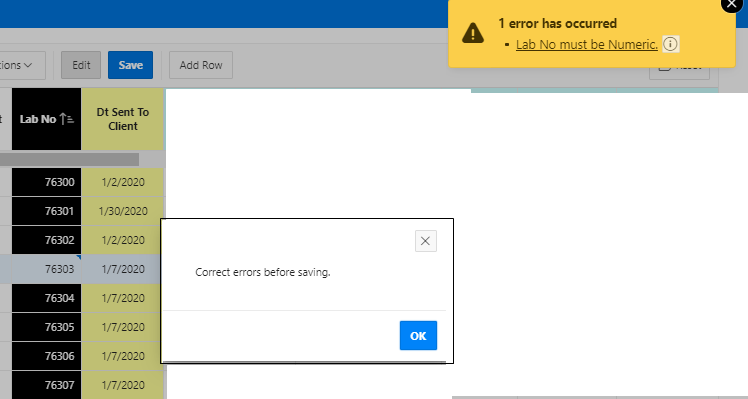apex 20.2, Interactive grid
I'm setting one column background black and font white with CSS:
.blackCol { background: #000000; color: white; }
and the column class to match: blackCol
this works great, except then the selected row being edited has a white font and is not readable.
so to fix that I added these lines to CSS:
.a-GV-table tr.is-selected .a-GV-cell{color:inherit;}
.a-GV-table tr.is-updated .a-GV-cell{color:inherit;}
it works as expected except entering an invalid value in a field and saving is having issues..
for example if I enter text into a number column and click save, it gets the red x and shows the error, like it is suppose to. I can then correct the error and save..
but If I edit more than one row so that the error shows up on an updated row instead of a selected row, then when I fix the error, I am unable to save data and must refresh the page..
Error shows correctly
 but if I edit more than one row, when I go back and fix the error, I am still unable to save.. only option is to refresh the page and start over.
but if I edit more than one row, when I go back and fix the error, I am still unable to save.. only option is to refresh the page and start over.