We have an interactive grid and for large numbers it seems to be rounding them when the report is saved
I enter a number like this
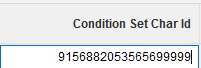 but when I save the report it looks like this
but when I save the report it looks like this
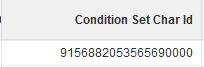 The interactive grid seems to be rounding the value and saving the rounded value to the database.
The interactive grid seems to be rounding the value and saving the rounded value to the database.
In the page designer the column has no special formatting or min / max values
The column in the database is
CONDITION_SET_CHAR_ID NUMBER(20)
It only seems to impact large numbers that are greater than 16 characters.
Are there any other settings that I can look at or ideas on how to fix this?
We have only just upgrade to apex 5.1 to 21.1 and it was working ok before.
I tried creating a brand new interactive grid over the table and it has the same issue.
I have a work around of changing the identification type in the page designer from number to text field for that column but that doesn't feel like the right thing to do.
Thanks in advance