I have seen this question a million places, but the answers always point to using the rendered page, moving columns, setting widths there and saving the layout. The thing is though; that isn't sticking.
If I close my browser and go back in, all of the layout settings I just did are back to default with the tiny grid size where nothing is readable.
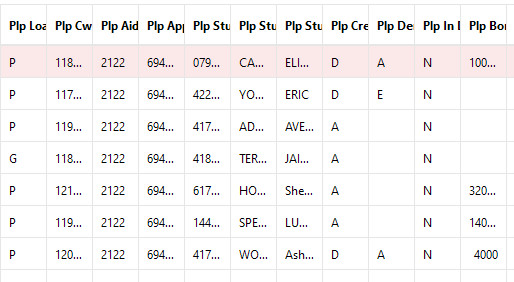 How can I size these columns so any one opening the app will have a reasonable view of the data from the get go?
How can I size these columns so any one opening the app will have a reasonable view of the data from the get go?
I loaded this grid from a table, so I've dragged columns to a preferred position, only to have them revert also. How can I get a column location to lock-in? (I didn't use a query, so the fields aren't called in a particular order in the select)
thx!
Ceci