Hi Community,
Just a little background. My experience has primarily been with MS software stack. I'm in a new position and the backend is Oracle. It has been a LONG time since I've used Oracle, so please excuse me if I use the wrong terminology. Please don't hesitate to correct me as I want to use the correct terminology, but please have patience
I'm using VS2017 and the .NET Visual Tools. I've been able to create database projects and import the database objects for our development Oracle databases. However, in production my login/username password's default schema doesn't have any database objects associated to it. My account does have READ-ONLY access to other schemas. I've made a database connection and set the filter to include the database schema I care about. In server explorer, I'm able to see the tables, views, etc... just fine. However, when I use that same connection to import the database into an "Oracle Database Project Version 2" it ONLY tries to import the default schema associated with my login account and not the one associated in the filter.
This seems like a defect. However, maybe there is a way to get this to work.
1. Create connection and update the filters to include the schemas I want to see... (schemas have been obfuscated)
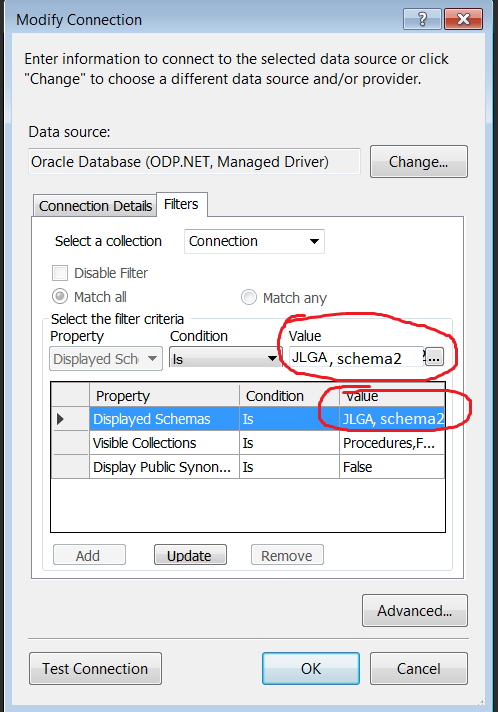
2. Create an Oracle Database project version 2
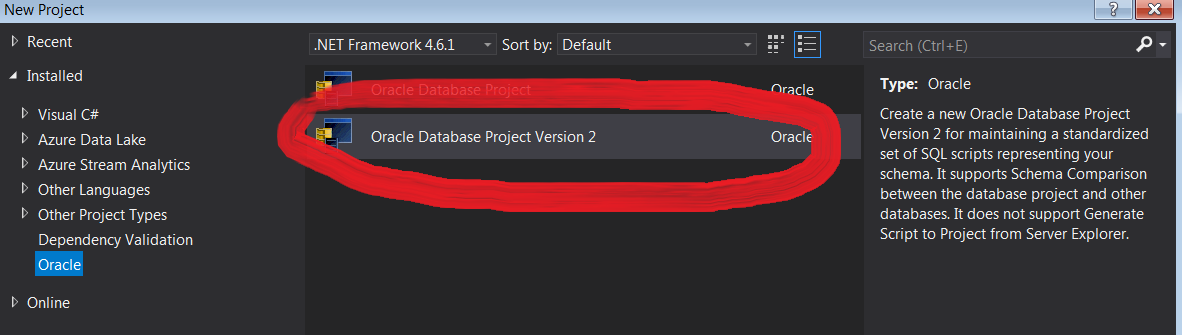
3. Right-click the database project and import the schema. Select the connection in step 1.
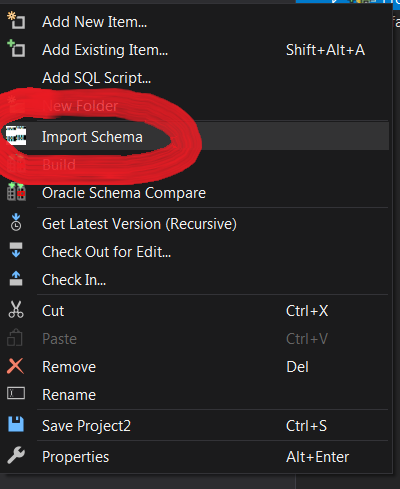
4. Here is the output of the import. As you can see it doesn't include both of the schemas I included in the filter of the connection from Step 1.
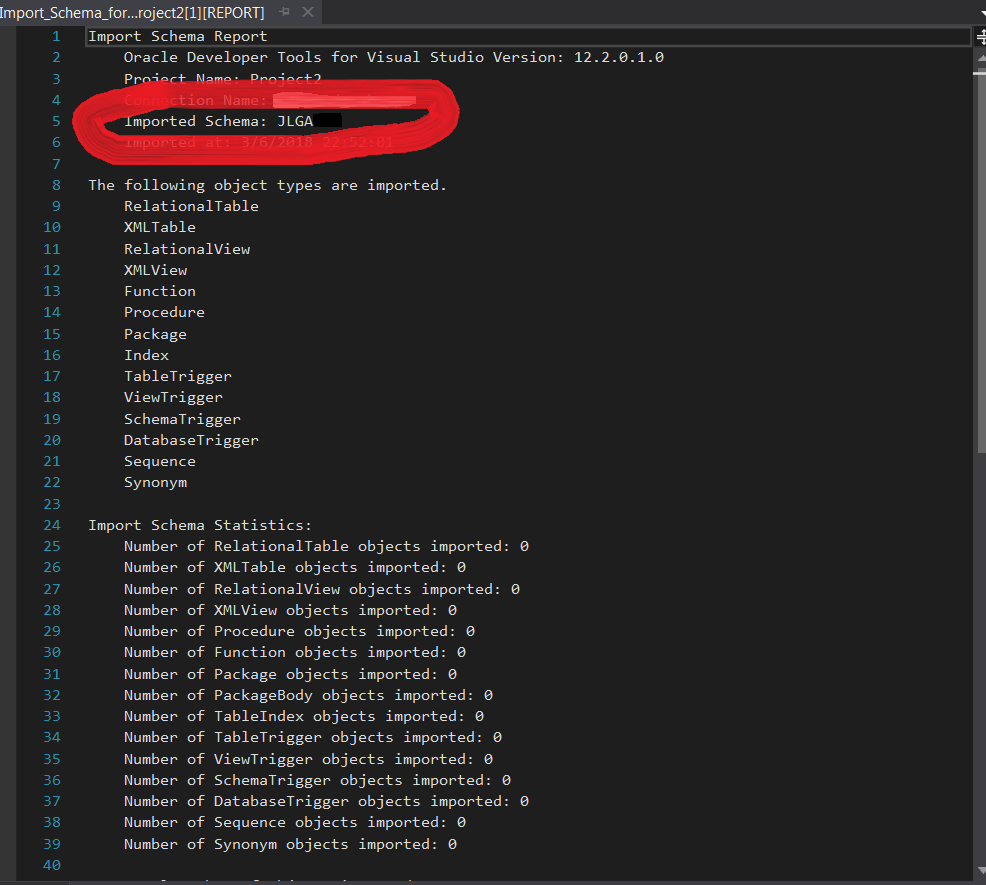
Thank you for help,
Jeff