Our environments are running on an ATP database. I want to export an application from our development environment and install it in the Test environment. The export on the Development Environments works fine, but importing that file (without any manual changes made to it) I get Bad Request error message.
Previously I was able to circumvent that problem by deselecting the Social Sign-In Authentication Scheme we have implemented to use SSO, and activate the Oracle Apex Accounts authentication Scheme. But that no longer seems to solve the problem.
I have tried Importing the application, using all options for Install As-Appliction ( Auto Assign New Application ID, Reuse Application ID and change Application ID) but all result in a Bad Request error.
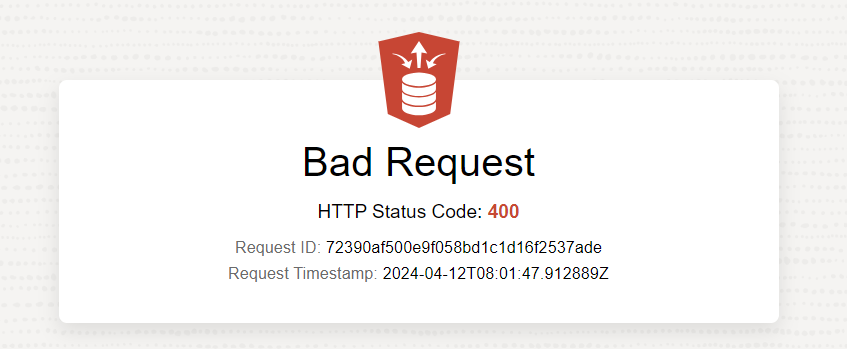
Can I use the Request ID to debug this problem? If so, how?
This error only occures with one of our applications. I have also tried to import the export-file into the same developement environment and have the import process assign a new application id for the application, but that also results in the same Bad Request error message.
How can I figure out what component is causing the export file from becoming ‘corrupt’.