Hello everyone,
on email driver properties have set POP3.
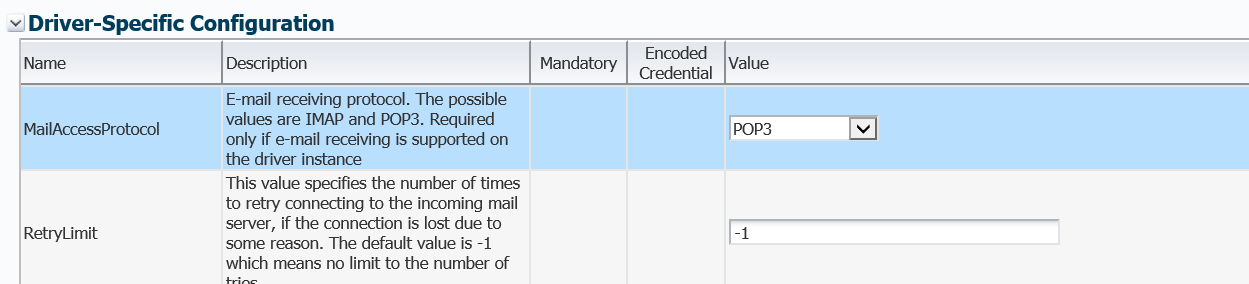
We encounter in random times the following error: (at least twice a week and the workflow notifications do not work at this time)
<Error> <oracle.sdp.messaging.driver.email> <SDP-25700> <An unexpected exception was caught. java.lang.RuntimeException: Failed to open folder INBOX for user .....
I found about this error in this discussion:
Mailbox Exception In SOA server
but with no possible solution.
When this error is being thrown the workflow notifications are not working and the request approvals via email are not functioning. We have come up with a workaround that if someone checks and unchecks the Debug option in the email driver properties, then the error is not thrown anymore and the workflow notifications work fine.
We want to move past the workaround and try to change the Mail Protocol from POP3 to IMAP, and maybe this fixes the problem.
I cannot seem to get the IMAP working.
I have made all the necessary changes, and also I have imported the certificate but I keep getting the following error:
<Error> <oracle.sdp.messaging.driver.email> <SDP-25700> <An unexpected exception was caught.
java.lang.IllegalStateException: Not connected
at com.sun.mail.imap.IMAPStore.checkConnected(IMAPStore.java:1493)
at com.sun.mail.imap.IMAPStore.getFolder(IMAPStore.java:1324)
at oracle.sdpinternal.messaging.driver.email.EmailStore.openFolder(EmailStore.java:139)
at oracle.sdpinternal.messaging.driver.email.MailboxPollingWorker.getInitializedEmailStore(MailboxPollingWorker.java:107)
at oracle.sdpinternal.messaging.driver.email.MailboxPollingWorker.run(MailboxPollingWorker.java:47)
at weblogic.connector.security.layer.WorkImpl.runIt(WorkImpl.java:108)
at weblogic.connector.security.layer.WorkImpl.run(WorkImpl.java:44)
at weblogic.connector.work.WorkRequest.run(WorkRequest.java:95)
at weblogic.work.SelfTuningWorkManagerImpl$WorkAdapterImpl.run(SelfTuningWorkManagerImpl.java:550)
at weblogic.work.ExecuteThread.execute(ExecuteThread.java:263)
at weblogic.work.ExecuteThread.run(ExecuteThread.java:221)
Can some one help??
The settings that I use are the following:
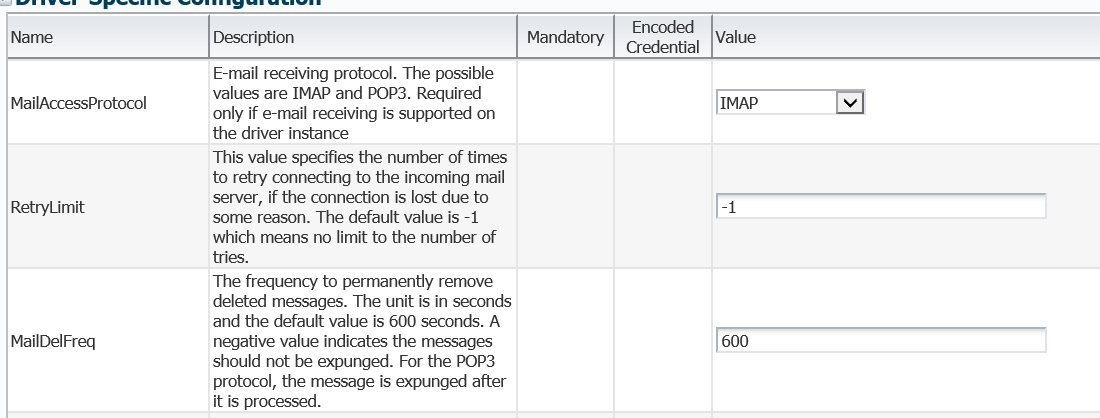
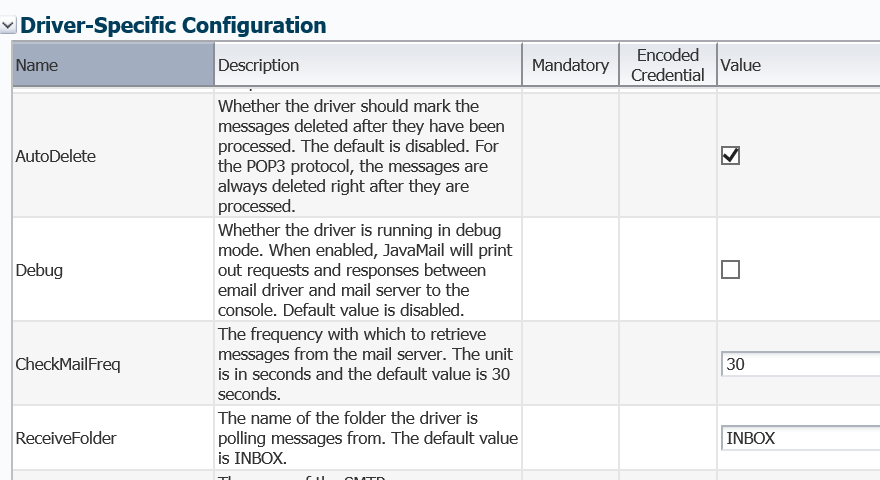
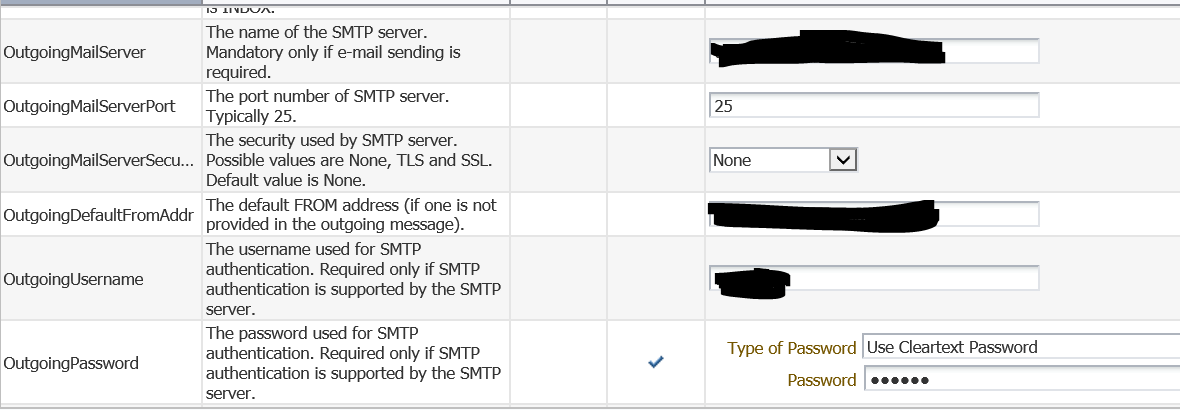
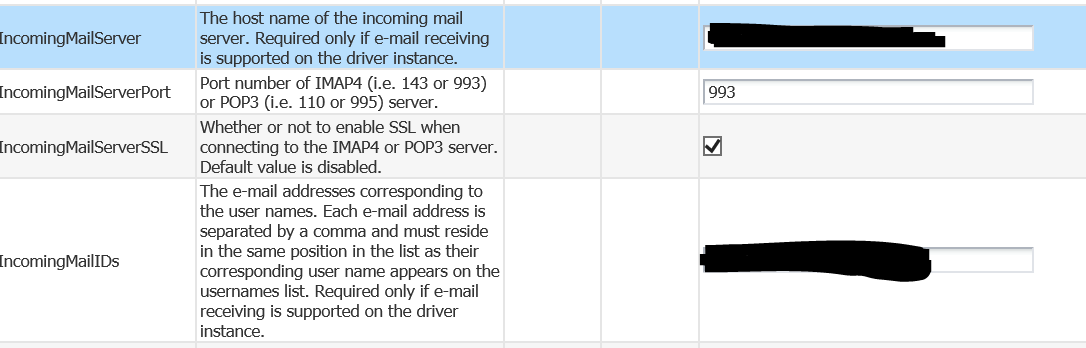
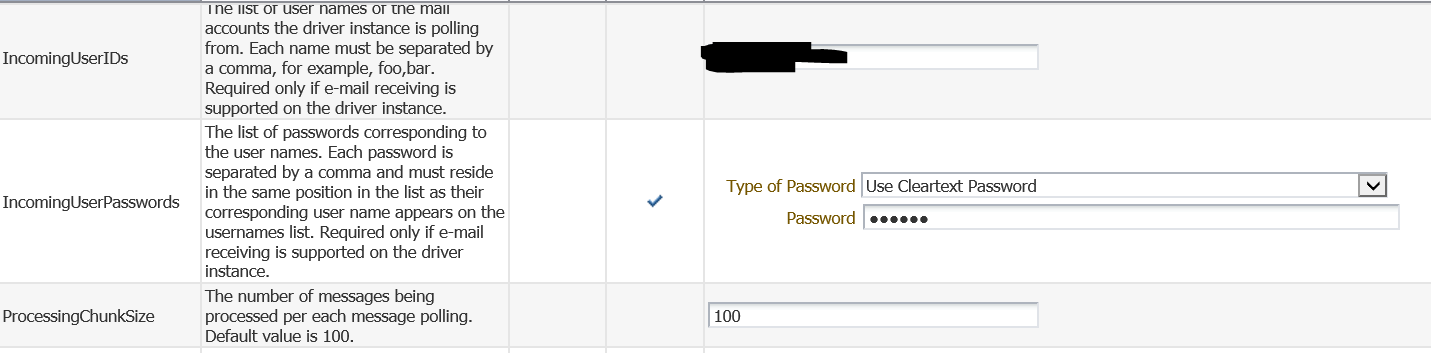
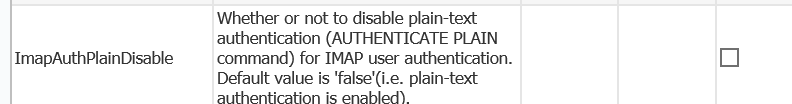
Can anyone suggest anything in order to debug this or find a solution to this??
Thank you.
Ioanna