Hi Everyone,
I am trying to create an image column in my interactive report. Like this image from one of the tutorial videos I was watching:

Here is my code. Basically I have an employee table and I have APPFILES which holds the images. All the commented out stuff is different ways I've tried.
SELECT EMP_CODE, FIRSTNAME, LASTNAME, CURR_DEPT, MOBILE_PHONE, IS_ACTIVE, --FILE_MIMETYPE, FILE_BLOB
--(select apex_web_service.blob2clobbase64(FILE_BLOB) from APPFILES WHERE REF_ID = EMP_CODE AND REF_NO = 1 and SRC_NAME = 'EMP IMG') as EMPIMAGE
--dbms_lob.getlength((select FILE_BLOB from APPFILES WHERE REF_ID = EMP_CODE AND REF_NO = 1 and SRC_NAME = 'EMP IMG')) as EMPIMAGE
dbms_lob.getlength('FILE_BLOB') as EMPIMAGE
FROM HREMP--, APPFILES
WHERE CURR_DEPT NOT IN ('Management','Office','Sales') --AND REF_ID = EMP_CODE AND REF_NO = 1 and SRC_NAME = 'EMP IMG'
I change the EMPIMAGE column to Display Image then change the BLOB attributes to the correct columns:
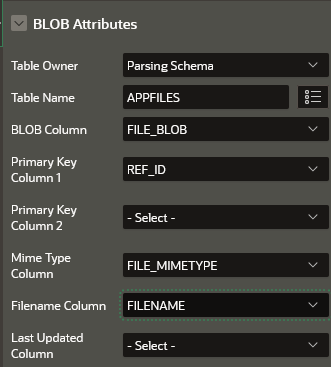
Then I get this error:
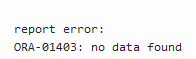
Which makes sense because nowhere am I referencing a specific image in my appfiles table. Every single tutorial I watch does exactly this and their image just appears which I dont understand at all.
Could anyone please help me understand where the disconnect is?