I'm exploring SQL Developer 18.3 and I came to the topic "Real Time SQL Monitor". I watched one of the older Jeffs video about that, but I don't see the same when I open this panel. I see only this:
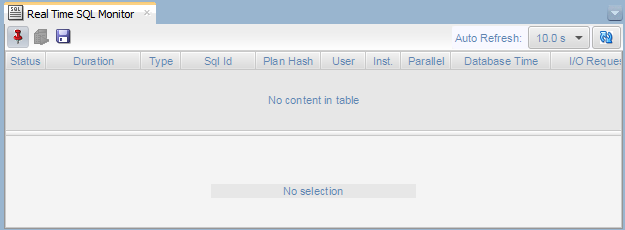
while in the video open something like this:
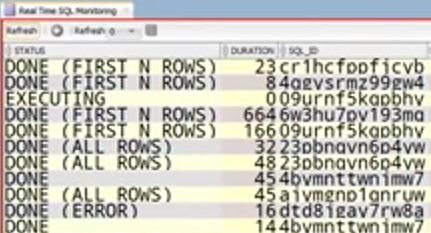
When I selected this command for the first time I get dialog Tuning pack Required, and that this feature has to licensed. I selected Yes. What else I have to do that this will windows will be alive (enabled)?
Thanks,
BB