Running Oracle APEX 21.2.3 on Oracle Database 19.
There are 2 links (1 on these forums, 1 not) that solve the problem for columns whose type can be changed to HTML Expression
- How to use conditional color formatting for Interactive Grid? - Oracle Forums
- Oracle Apex – two ways to add conditional formatting to a classic or interactive report | Andrew Sudworth
Unfortunately for me, the column that I have is of “Select List” type
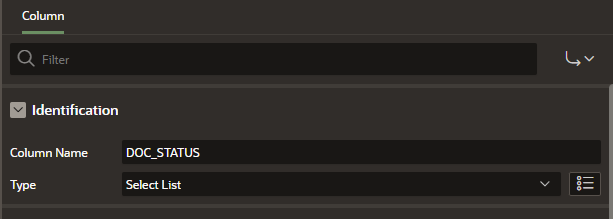
But first I made a duplicate of this column and just showed the actual return value in the database as opposed to the displayed value in the drop down, and the conditional formatting works like a charm
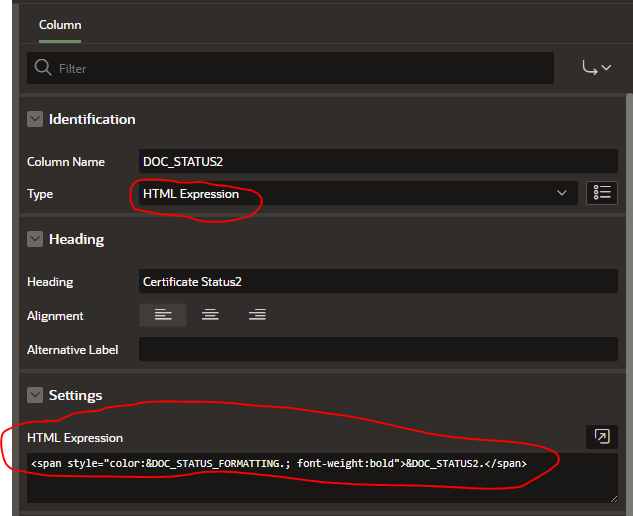
This column "DOC_STATUS_FORMATTING is hidden and part of the SQL quey of the IG but is the conditional formatting to determine the coloring.
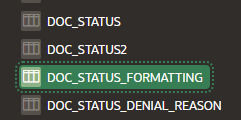

And here's the output
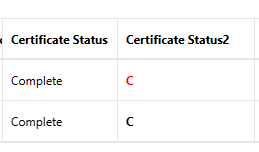
The problem is my column “type” is “Select List” so I want the “Displayed value” to be formatted, not the return value to/from the database. In this case the word “Complete” should be in bold red. Is this possible?
Thanks