Please could you be of assistance I am battling my way around Apex with things which would appear to be easy.
I am battling to Update Check box or field in a tabular form based on
a select from another table .
The Tab form to be updated is based on a select statement
select
"MAINT_ID","ROWID","LAYER_ID",""SYS_LAYER_ID","SYSTEM_ID",
"MAINT_OBJECTIVE","MAINT_NOTES","TRK_ENV_ID","ASSIGNED_TO","DATA_DATE",
"COMPLETED",'N' DEPENDENCY from
"#OWNER#"."AA_TRK_MAINT"
where "LAYER_ID" = :P5_LAYER_ID
and "DATA_DATE" = :P5_DATA_DATE
What I am trying to do is update a checkbox or text field “Dependency’
to “Y’ based on a select count() or exist from another table .
- i.e
select count('x') into l_count
from aa_dep_apps_V a
where sys_layer_id =
:sys_layer_id;
I tried using a check box however I found them a bit
confusing although a check box it would be better , I am using a field here in
the Tab form defaulted to ‘N ‘
The Form looks something
like this :
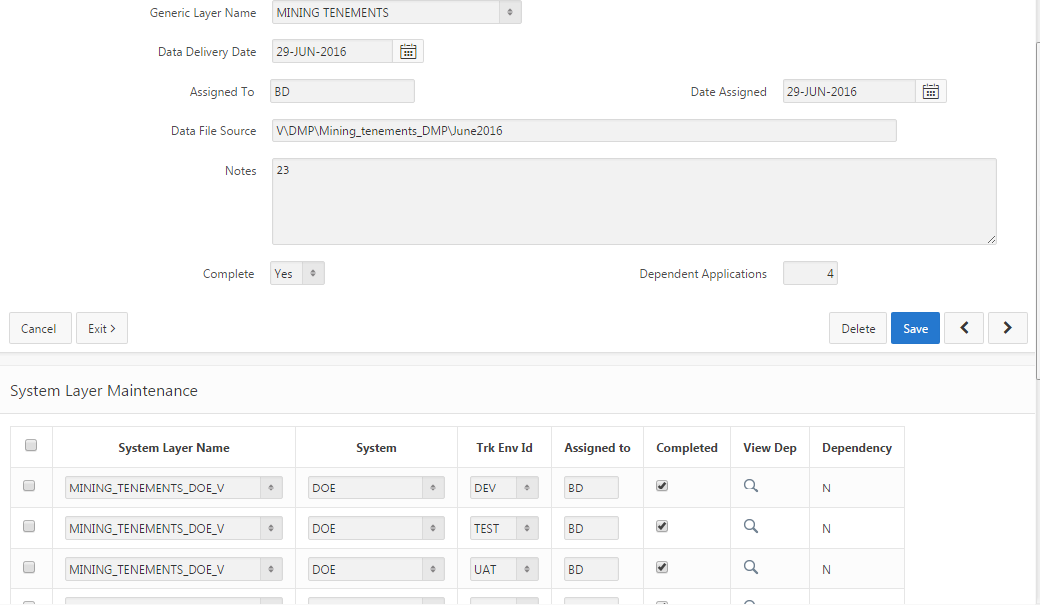
Kind regards
Bronwyn