The headers in the Properties pane in the IDE do not have a background color and while scrolling up/down, it is hard to read/spot the sections of properties quickly. The headers need some "personality" and separation between each section for it to be easy on the eyes. This is the default styling of Properties pane in the IDE -
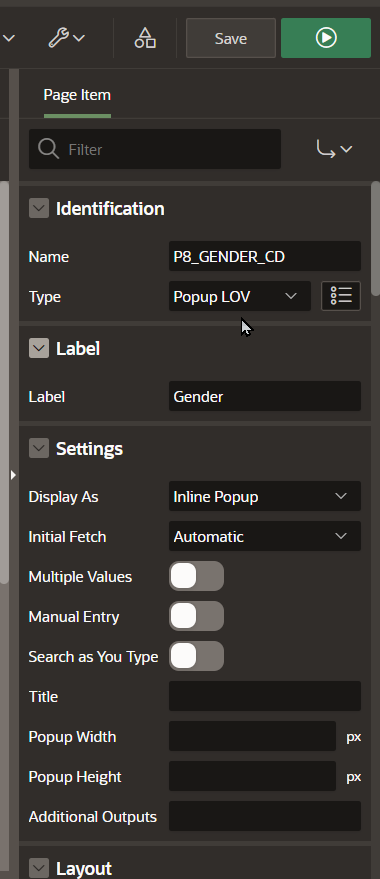
If I set this CSS in the Inspector, I get the desired header background coloring -
.a-PropertyEditor-propertyGroup-header {background-color: #403c38;}
Checkout the Identification, Label, Settings headers and their background color that clearly separate each section of the property -
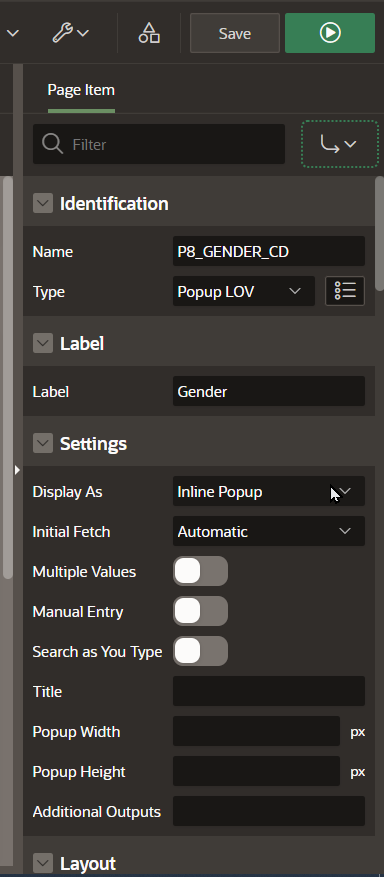
Can you nice folks add this to your TO-DO list or provide a solution how to apply CSS in the Workspace to color the Property Headers?
Cheers!