Hi guys, I hope someone had encountered this problem before and can share a solution.
I tried to create a duplicate of my existing table, from "DC_Calendar_Admin" to "CVC_Admin". The whole copy process is working, CVC_Admin has the same structure and data, but its primary key is not set to be incremented automatically. The screenshot below shows that the "Default" attribute of column "ID" in the CVC_Admin table is not set, while the old table DC_Calendar_Admin is set.
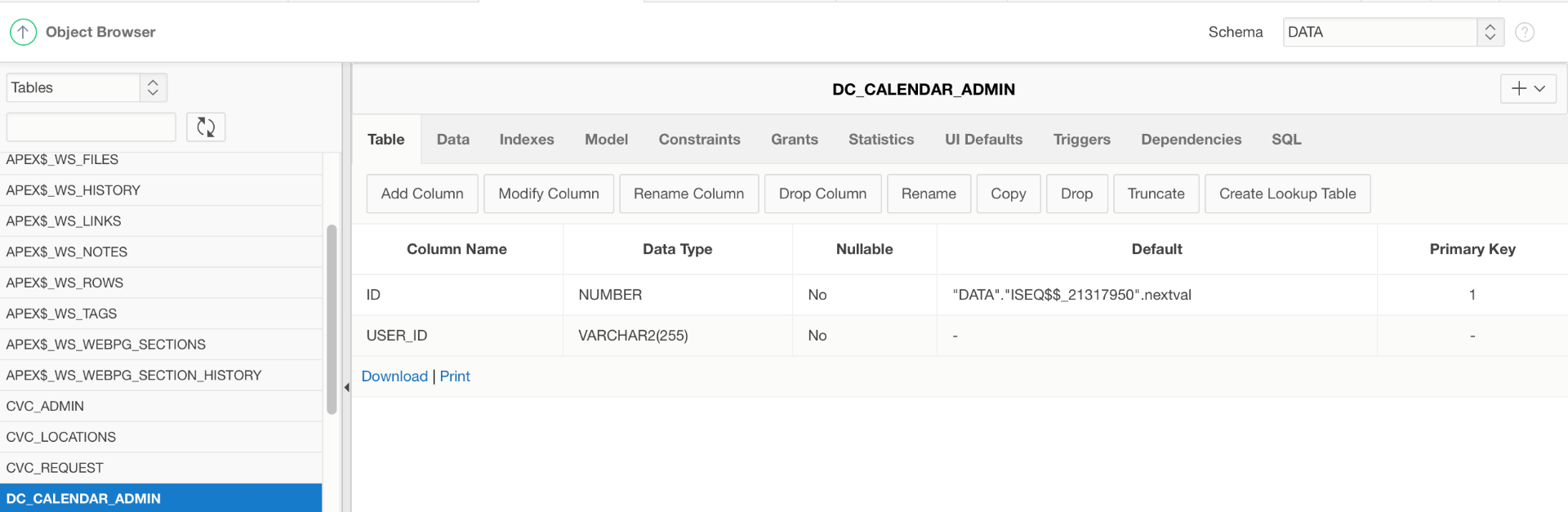
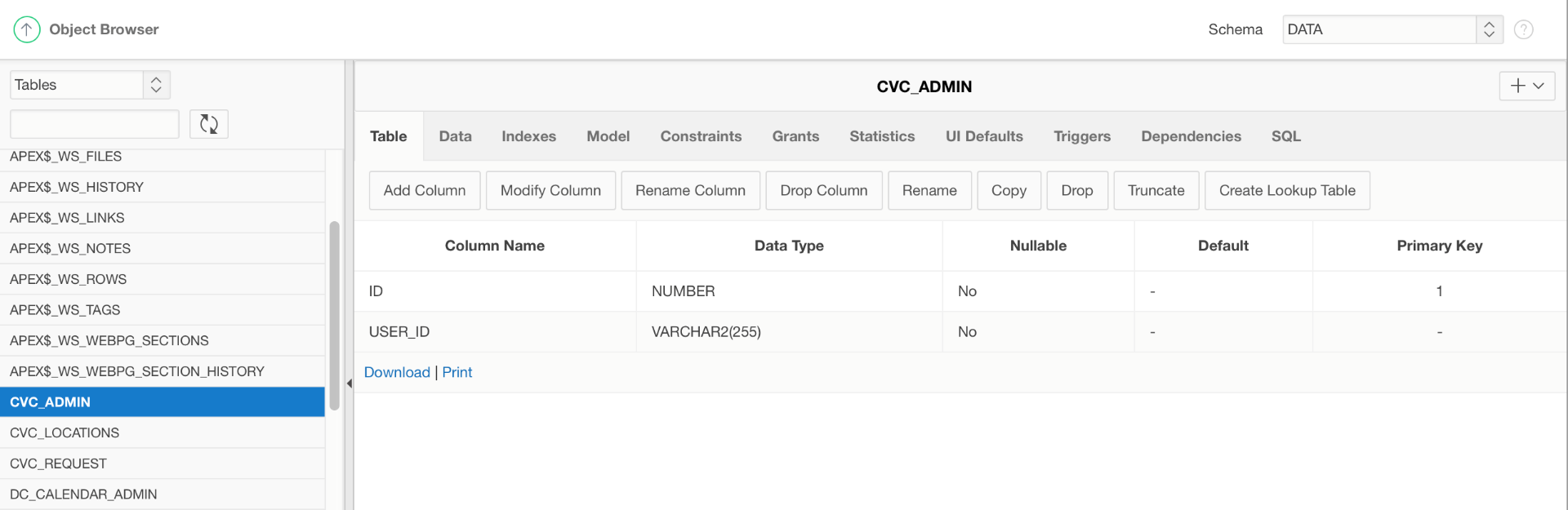
So far I have no luck trying to find a way to set the Default attribute of CVC_Admin. Anyone have suggestion? Any help will be appreciated!
Btw, this is Apex v5.0.3, used as a service from Oracle. So I cannot access any files, since it is not installed in my computer.