hey,
Please can someone advise me how to set the border and background of a "Button".
I have an Interactive Grid, where i have set a column to be a button (see Below)
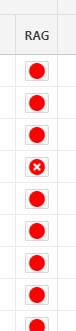 I have done this using
I have done this using
<button type="button" class="a-Button a-Button--noLabel a-Button--iconTextButton js-actionButton" data-action="get-empno">
<span class="fa &ON_ICON." style="color: &ON_COLOR."></span>
</button>
The above allows me to dynamically set the icon and color and then allows the user to click on the icon and drive a drilldown process for info of the row.
However, i would like to set the "button" border and background to transparent as it will look a lot tidier on the page.
Using Apex 19.2
Thanks