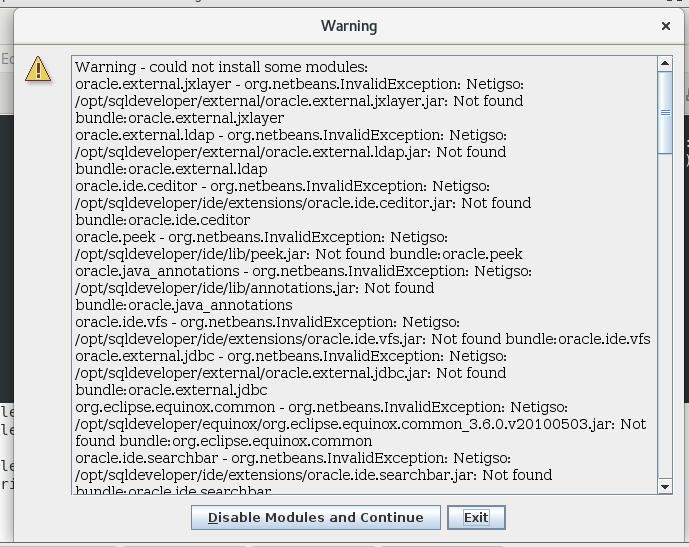Hi,
Recently, I have installed Oracle Database 21c on my VirtualBox machine and after finishing the steps and installation, I want to try and explore the features, so I have installed Oracle SQLDeveloper in Oracle Linux but when I run the command SQL developer, I am getting the following error in the terminal and the other screenshot error in UI, can someone please suggest, how can I fix this issue in Oracle Linux, also if by mistake JDK path is set wrong for the Oracle user then how to fix it? Is there any command available? I tried to find a product.conf file but I am not able to find it.
java.lang.NullPointerException
at org.netbeans.core.netigso.Netigso.findResources(Netigso.java:380)
at org.netbeans.NetigsoModule.findResources(NetigsoModule.java:177)
at org.netbeans.core.startup.NbInstaller.loadLayers(NbInstaller.java:626)
at org.netbeans.core.startup.NbInstaller.loadImpl(NbInstaller.java:353)
at org.netbeans.core.startup.NbInstaller.access$000(NbInstaller.java:102)
at org.netbeans.core.startup.NbInstaller$1.run(NbInstaller.java:343)
at org.openide.filesystems.FileUtil$2.run(FileUtil.java:436)
at org.openide.filesystems.EventControl.runAtomicAction(EventControl.java:127)
at org.openide.filesystems.FileSystem.runAtomicAction(FileSystem.java:519)
at org.openide.filesystems.FileUtil.runAtomicAction(FileUtil.java:420)
at org.openide.filesystems.FileUtil.runAtomicAction(FileUtil.java:440)
at org.netbeans.core.startup.NbInstaller.load(NbInstaller.java:340)
at org.netbeans.ModuleManager.enable(ModuleManager.java:1365)
at org.netbeans.ModuleManager.enable(ModuleManager.java:1170)
at org.netbeans.core.startup.ModuleList.installNew(ModuleList.java:340)
at org.netbeans.core.startup.ModuleList.trigger(ModuleList.java:276)
at org.netbeans.core.startup.ModuleSystem.restore(ModuleSystem.java:301)
at org.netbeans.core.startup.Main.getModuleSystem(Main.java:181)
at org.netbeans.core.startup.Main.getModuleSystem(Main.java:150)
at org.netbeans.core.startup.Main.start(Main.java:307)
at org.netbeans.core.startup.TopThreadGroup.run(TopThreadGroup.java:123)
at java.lang.Thread.run(Thread.java:748)
The screenshot error in SQL Developer