Hi everyone.
Our application has an NLS date format derived from the primary language:
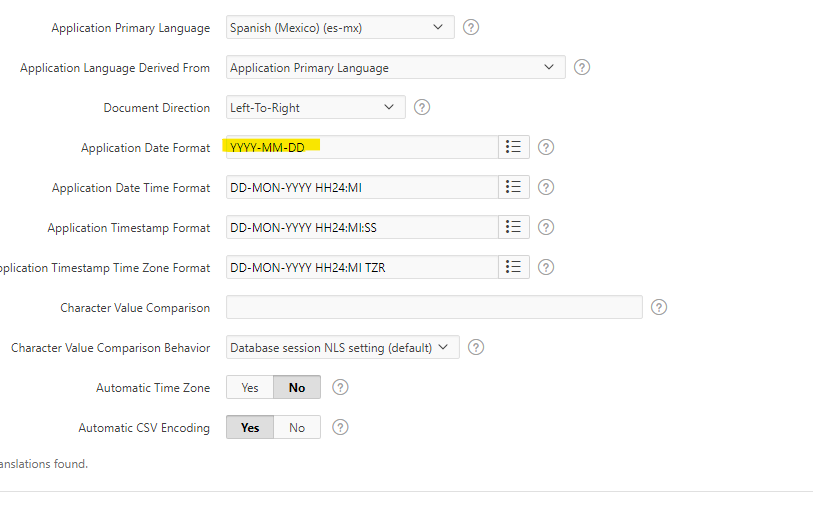
The problem we are facing is the bank export of transactions that is loaded in the system via Data Loading Component has a different date format.
Currently the users manually specify the format required for the file to be loaded:
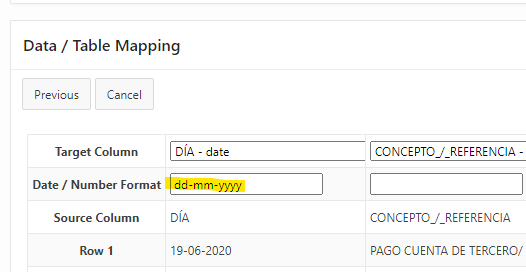
The requirement is to remove the manual specification of the date format to streamline the load process of banking transactions.
The question is:
Is it possible to define/override the global NLS DATE FORMAT on a page or pages for the purpose of not having to manually specify a different date format?
My (not so good) attempts at this are:
I tried a DA on Load with
NLS_SESSION.SET_NLS('nls_date_format', 'dd-mm-yyyy');
and
begin
execute immediate q'\[alter session set nls\_date\_format = 'dd-mm-yyyy'\]';
end;
but neither worked...
Note: We can't change the Application Date Format as it would affect many other areas.
Thanks
Gaspar.