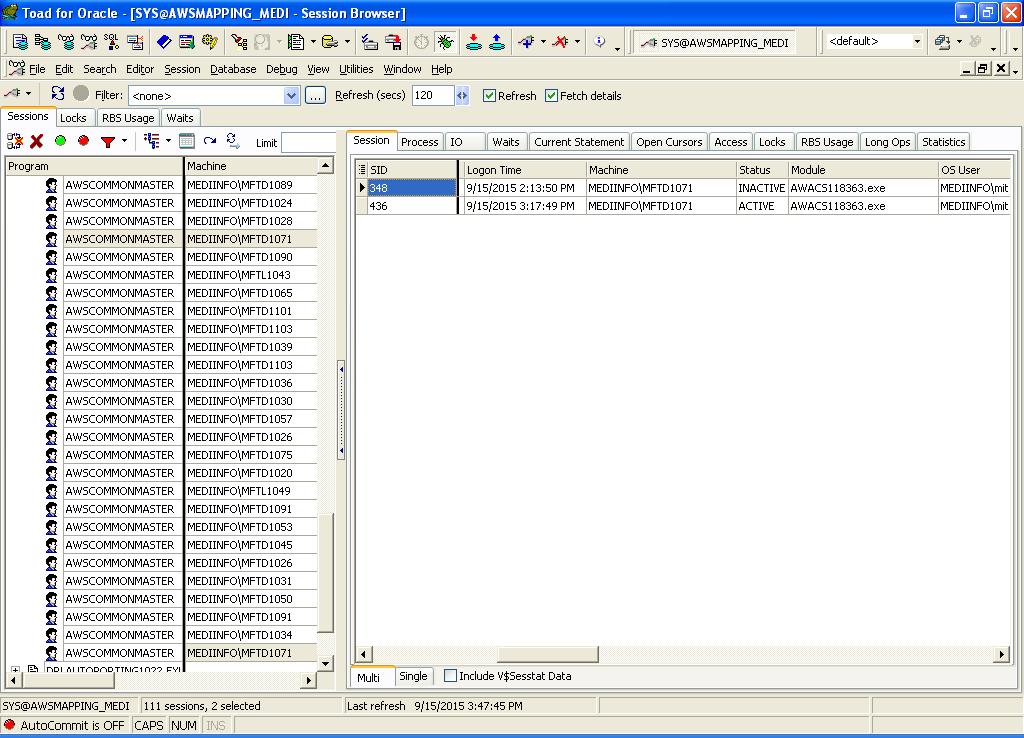HI,
I am working in following Environmen
Operating System - Windows server 2012 R2
Oracle version - 11.2.0.1.0
Server - production server
Scenario - 1
We are using one Exe, Some employees used to open that exe and work once they completed work then properly exit from
exe. In this scenario Session can open and close properly. So no issue.
Scenario - 2
Sometime While employees follow above scenario that is to open exe and working through that exe session established. some time network may be disconnect or power shut down happens or machine got shutdown any way, In this scenario previously opened session are continue and because of user didn't close exe properly.
After some time same user open the same exe this time new seesion is creating, But previous opened session not closed properly.
When i checked it from session browser in the Toad Exe. It is showing more than one session Id for only one Machine user.
Please find attached screenshot for more explanation.
My need is, Need to continue client and server handshakes session only, All other Inactive session might be kill. Since opening more than session is giving performance degrade.
In below image you can find mftd1071 user has two session one created today (sep 15 2015) 2:13 PM and it's shows as InActive. After this suddenly power cut occur and Machine shutdown Unexpectedly, After that at 3:17 PM, the same user mftd1071 opened exe and new session created and it's show status as Active.
My need is first created session went to Idle so it might be closed when the the same user open exe by another one time after Unexpected Machine down or Network down or any kind of machine down.
How to achieve it. Kindly share you know guides. Please find below image that contain user,session,time information, Which is explained above.