Hi Everyone,
I need some of your help with oracle installation. I want to install Oracle 12c on a Debian machine, using silent mode because I don't have a graphical interface. so, I have been following this link https://wiki.debian.org/DataBase/Oracle about how to install oracle on Debian...
Some details of my process:
Debian version:
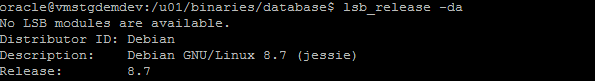
sentence executed:
./runInstaller -IgnoreSysPreReqs -silent -responseFile /u01/binaries/11gr2_new.rsp
E****rror shown: (always when I run this command, I have as an output which is shown in the below image, as well as, I have edited several times the resonseFile but until the same result)
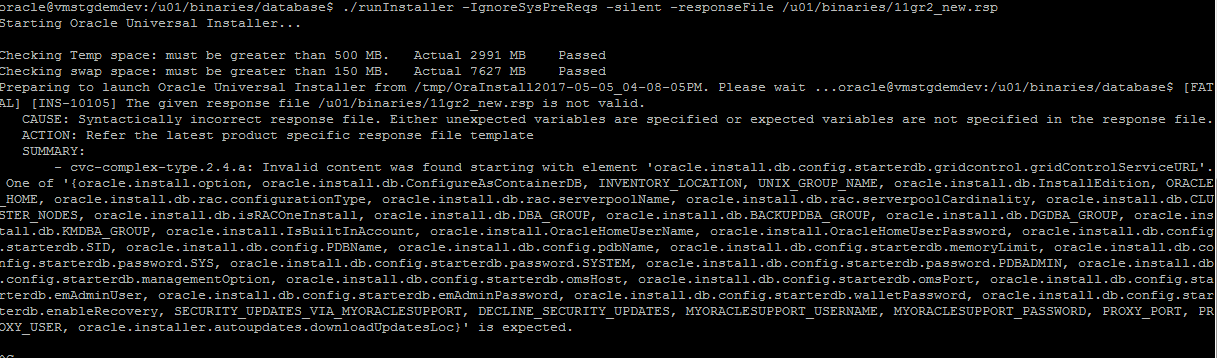
used responseFile: it is shown below:
## Begin file
####################################################################
## Copyright(c) Oracle Corporation 1998,2013. All rights reserved.##
## Specify values for the variables listed below to customize ##
## your installation. ##
## Each variable is associated with a comment. The comment ##
## can help to populate the variables with the appropriate ##
## values. ##
## IMPORTANT NOTE: This file contains plain text passwords and ##
## should be secured to have read permission only by oracle user ##
## or db administrator who owns this installation. ##
####################################################################
#------------------------------------------------------------------------------
# Do not change the following system generated value.
#------------------------------------------------------------------------------
oracle.install.responseFileVersion=/oracle/install/rspfmt_dbinstall_response_schema_v11_2_0
#------------------------------------------------------------------------------
# Specify the installation option.
# It can be one of the following:
- INSTALL_DB_SWONLY
- INSTALL_DB_AND_CONFIG
- UPGRADE_DB
#-------------------------------------------------------------------------------
@@@SW INSTALLATION ONLY. DB CREATION WILL NOT BE RUN. Change appropriate
oracle.install.option=INSTALL_DB_SWONLY
#-------------------------------------------------------------------------------
# Specify the hostname of the system as set during the install. It can be used
# to force the installation to use an alternative hostname rather than using the
# first hostname found on the system. (e.g., for systems with multiple hostnames
# and network interfaces)
#-------------------------------------------------------------------------------
@@@Change to your hostname
ORACLE_HOSTNAME=orcl.stgchile.cl
#-------------------------------------------------------------------------------
# Specify the Unix group to be set for the inventory directory.
#-------------------------------------------------------------------------------
@@@Change if another group is used
UNIX_GROUP_NAME=oinstall
#-------------------------------------------------------------------------------
# Specify the location which holds the inventory files.
# This is an optional parameter if installing on
# Windows based Operating System.
#-------------------------------------------------------------------------------
@@@Directory of the inventory location
INVENTORY_LOCATION=/u01/app/oraInventory
#-------------------------------------------------------------------------------
# Specify the languages in which the components will be installed.
# en : English ja : Japanese
# fr : French ko : Korean
# ar : Arabic es : Latin American Spanish
# bn : Bengali lv : Latvian
# pt_BR: Brazilian Portuguese lt : Lithuanian
# bg : Bulgarian ms : Malay
# fr_CA: Canadian French es_MX: Mexican Spanish
# ca : Catalan no : Norwegian
# hr : Croatian pl : Polish
# cs : Czech pt : Portuguese
# da : Danish ro : Romanian
# nl : Dutch ru : Russian
# ar_EG: Egyptian zh_CN: Simplified Chinese
# en_GB: English (Great Britain) sk : Slovak
# et : Estonian sl : Slovenian
# fi : Finnish es_ES: Spanish
# de : German sv : Swedish
# el : Greek th : Thai
# iw : Hebrew zh_TW: Traditional Chinese
# hu : Hungarian tr : Turkish
# is : Icelandic uk : Ukrainian
# in : Indonesian vi : Vietnamese
# it : Italian
# all_langs : All languages
# Specify value as the following to select any of the languages.
# Example : SELECTED_LANGUAGES=en,fr,ja
# Specify value as the following to select all the languages.
# Example : SELECTED_LANGUAGES=all_langs
#------------------------------------------------------------------------------
SELECTED_LANGUAGES=en
#------------------------------------------------------------------------------
# Specify the complete path of the Oracle Home.
#------------------------------------------------------------------------------
@@@DBMS HOME. Change appropriate
ORACLE_HOME=/u01/app/oracle/product/12.1.0.2/dbhome_1
#------------------------------------------------------------------------------
# Specify the complete path of the Oracle Base.
#------------------------------------------------------------------------------
@@@DBMS BASE. Change appropriate
ORACLE_BASE=/u01/app/oracle
#------------------------------------------------------------------------------
# Specify the installation edition of the component.
# The value should contain only one of these choices.
- EE : Enterprise Edition
- SE : Standard Edition
- SEONE : Standard Edition One
- PE : Personal Edition (WINDOWS ONLY)
#------------------------------------------------------------------------------
@@@EDITION. EE -- Enterprise Edition. Change appropriate
oracle.install.db.InstallEdition=SE
#------------------------------------------------------------------------------
# This variable is used to enable or disable custom install and is considered
# only if InstallEdition is EE.
# true : Components mentioned as part of 'optionalComponents' property
are considered for install.
# false : Value for 'optionalComponents' is not considered.
#------------------------------------------------------------------------------
@@@USE OPTIONAL COMPONENTS. Valid for EE only. Change appropriate
oracle.install.db.EEOptionsSelection=true
#------------------------------------------------------------------------------
# This variable is considered only if 'EEOptionsSelection' is set to true.
# Description: List of Enterprise Edition Options you would like to enable.
The following choices are available. You may specify any
combination of these choices. The components you choose should
be specified in the form "internal-component-name:version"
Below is a list of components you may specify to enable.
oracle.rdbms.partitioning:11.2.0.4.0 - Oracle Partitioning
oracle.oraolap:11.2.0.4.0 - Oracle OLAP
oracle.rdbms.dm:11.2.0.4.0 - Oracle Data Mining
oracle.rdbms.dv:11.2.0.4.0 - Oracle Database Vault
oracle.rdbms.lbac:11.2.0.4.0 - Oracle Label Security
oracle.rdbms.rat:11.2.0.4.0 - Oracle Real Application Testing
#------------------------------------------------------------------------------
@@@OPTIONS TO BE INSTALLED IN CASE OF EE. Change appropriate
oracle.install.db.optionalComponents=oracle.rdbms.partitioning:11.2.0.4.0,oracle.oraolap:11.2.0.4.0
###############################################################################
# PRIVILEGED OPERATING SYSTEM GROUPS #
# ------------------------------------------ #
# Provide values for the OS groups to which OSDBA and OSOPER privileges #
# needs to be granted. If the install is being performed as a member of the #
# group "dba", then that will be used unless specified otherwise below. #
# The value to be specified for OSDBA and OSOPER group is only for UNIX based #
# Operating System. #
###############################################################################
#------------------------------------------------------------------------------
# The DBA_GROUP is the OS group which is to be granted OSDBA privileges.
#------------------------------------------------------------------------------
@@@DBA GROUP NAME. Change appropriate
oracle.install.db.DBA_GROUP=dba
#------------------------------------------------------------------------------
# The OPER_GROUP is the OS group which is to be granted OSOPER privileges.
# The value to be specified for OSOPER group is optional.
#------------------------------------------------------------------------------
@@@OPERATORS GROUP NAME. Change appropriate
oracle.install.db.OPER_GROUP=oper
#------------------------------------------------------------------------------
# Specify the cluster node names selected during the installation.
# Example : oracle.install.db.CLUSTER_NODES=node1,node2
#------------------------------------------------------------------------------
@@@NODES OF THE CLUSTER. Change appropriate
oracle.install.db.CLUSTER_NODES=NODE01,NODE02
#------------------------------------------------------------------------------
# This variable is used to enable or disable RAC One Node install.
- true : Value of RAC One Node service name is used.
- false : Value of RAC One Node service name is not used.
# If left blank, it will be assumed to be false
#------------------------------------------------------------------------------
oracle.install.db.isRACOneInstall=false
#------------------------------------------------------------------------------
# Specify the name for RAC One Node Service.
#------------------------------------------------------------------------------
oracle.install.db.racOneServiceName=
#------------------------------------------------------------------------------
# Specify the type of database to create.
# It can be one of the following:
- GENERAL_PURPOSE/TRANSACTION_PROCESSING
- DATA_WAREHOUSE
#------------------------------------------------------------------------------
oracle.install.db.config.starterdb.type=GENERAL_PURPOSE
#------------------------------------------------------------------------------
# Specify the Starter Database Global Database Name.
#------------------------------------------------------------------------------
@@@NOT RELEVANT AS SW INSTALLATION ONLY. Change appropriate
oracle.install.db.config.starterdb.globalDBName=orcl
#------------------------------------------------------------------------------
# Specify the Starter Database SID.
#------------------------------------------------------------------------------
@@@NOT RELEVANT AS SW INSTALLATION ONLY. Change appropriate
oracle.install.db.config.starterdb.SID=orcl
#------------------------------------------------------------------------------
# Specify the Starter Database character set.
# It can be one of the following:
# AL32UTF8, WE8ISO8859P15, WE8MSWIN1252, EE8ISO8859P2,
# EE8MSWIN1250, NE8ISO8859P10, NEE8ISO8859P4, BLT8MSWIN1257,
# BLT8ISO8859P13, CL8ISO8859P5, CL8MSWIN1251, AR8ISO8859P6,
# AR8MSWIN1256, EL8ISO8859P7, EL8MSWIN1253, IW8ISO8859P8,
# IW8MSWIN1255, JA16EUC, JA16EUCTILDE, JA16SJIS, JA16SJISTILDE,
# KO16MSWIN949, ZHS16GBK, TH8TISASCII, ZHT32EUC, ZHT16MSWIN950,
# ZHT16HKSCS, WE8ISO8859P9, TR8MSWIN1254, VN8MSWIN1258
#------------------------------------------------------------------------------
@@@NOT RELEVANT AS SW INSTALLATION ONLY. Change appropriate
oracle.install.db.config.starterdb.characterSet=AL32UTF8
#------------------------------------------------------------------------------
# This variable should be set to true if Automatic Memory Management
# in Database is desired.
# If Automatic Memory Management is not desired, and memory allocation
# is to be done manually, then set it to false.
#------------------------------------------------------------------------------
@@@NOT RELEVANT AS SW INSTALLATION ONLY. Change appropriate
oracle.install.db.config.starterdb.memoryOption=true
#------------------------------------------------------------------------------
# Specify the total memory allocation for the database. Value(in MB) should be
# at least 256 MB, and should not exceed the total physical memory available
# on the system.
# Example: oracle.install.db.config.starterdb.memoryLimit=512
#------------------------------------------------------------------------------
@@@NOT RELEVANT AS SW INSTALLATION ONLY. Change appropriate
oracle.install.db.config.starterdb.memoryLimit=4096
#------------------------------------------------------------------------------
# This variable controls whether to load Example Schemas onto
# the starter database or not.
#------------------------------------------------------------------------------
@@@NOT RELEVANT AS SW INSTALLATION ONLY. Change appropriate
oracle.install.db.config.starterdb.installExampleSchemas=true
#------------------------------------------------------------------------------
# This variable includes enabling audit settings, configuring password profiles
# and revoking some grants to public. These settings are provided by default.
# These settings may also be disabled.
#------------------------------------------------------------------------------
@@@NOT RELEVANT AS SW INSTALLATION ONLY. Change appropriate
oracle.install.db.config.starterdb.enableSecuritySettings=true
###############################################################################
# Passwords can be supplied for the following four schemas in the #
# starter database: #
SYS
SYSTEM
SYSMAN (used by Enterprise Manager)
DBSNMP (used by Enterprise Manager)
# Same password can be used for all accounts (not recommended) #
# or different passwords for each account can be provided (recommended) #
###############################################################################
#------------------------------------------------------------------------------
# This variable holds the password that is to be used for all schemas in the
# starter database.
#-------------------------------------------------------------------------------
@@@NOT RELEVANT AS SW INSTALLATION ONLY. Change appropriate
oracle.install.db.config.starterdb.password.ALL=test
#-------------------------------------------------------------------------------
# Specify the SYS password for the starter database.
#-------------------------------------------------------------------------------
@@@NOT RELEVANT AS SW INSTALLATION ONLY. Change appropriate
oracle.install.db.config.starterdb.password.SYS=
#-------------------------------------------------------------------------------
# Specify the SYSTEM password for the starter database.
#-------------------------------------------------------------------------------
@@@NOT RELEVANT AS SW INSTALLATION ONLY. Change appropriate
oracle.install.db.config.starterdb.password.SYSTEM=
#-------------------------------------------------------------------------------
# Specify the SYSMAN password for the starter database.
#-------------------------------------------------------------------------------
@@@NOT RELEVANT AS SW INSTALLATION ONLY. Change appropriate
oracle.install.db.config.starterdb.password.SYSMAN=
#-------------------------------------------------------------------------------
# Specify the DBSNMP password for the starter database.
#-------------------------------------------------------------------------------
@@@NOT RELEVANT AS SW INSTALLATION ONLY. Change appropriate
oracle.install.db.config.starterdb.password.DBSNMP=
#-------------------------------------------------------------------------------
# Specify the management option to be selected for the starter database.
# It can be one of the following:
- GRID_CONTROL
- DB_CONTROL
#-------------------------------------------------------------------------------
@@@NOT RELEVANT AS SW INSTALLATION ONLY. Change appropriate
oracle.install.db.config.starterdb.control=DB_CONTROL
#-------------------------------------------------------------------------------
# Specify the Management Service to use if Grid Control is selected to manage
# the database.
#-------------------------------------------------------------------------------
oracle.install.db.config.starterdb.gridcontrol.gridControlServiceURL=
###############################################################################
# SPECIFY BACKUP AND RECOVERY OPTIONS #
# ------------------------------------ #
# Out-of-box backup and recovery options for the database can be mentioned #
# using the entries below. #
###############################################################################
#------------------------------------------------------------------------------
# This variable is to be set to false if automated backup is not required. Else
# this can be set to true.
#------------------------------------------------------------------------------
oracle.install.db.config.starterdb.automatedBackup.enable=false
#------------------------------------------------------------------------------
# Regardless of the type of storage that is chosen for backup and recovery, if
# automated backups are enabled, a job will be scheduled to run daily to backup
# the database. This job will run as the operating system user that is
# specified in this variable.
#------------------------------------------------------------------------------
oracle.install.db.config.starterdb.automatedBackup.osuid=
#-------------------------------------------------------------------------------
# Regardless of the type of storage that is chosen for backup and recovery, if
# automated backups are enabled, a job will be scheduled to run daily to backup
# the database. This job will run as the operating system user specified by the
# above entry. The following entry stores the password for the above operating
# system user.
#-------------------------------------------------------------------------------
oracle.install.db.config.starterdb.automatedBackup.ospwd=
#-------------------------------------------------------------------------------
# Specify the type of storage to use for the database.
# It can be one of the following:
- FILE_SYSTEM_STORAGE
- ASM_STORAGE
#------------------------------------------------------------------------------
@@@DB LOCATION IF DB WILL BE INSTALLED. Change appropriate
oracle.install.db.config.starterdb.storageType=ASM_STORAGE
#-------------------------------------------------------------------------------
# Specify the database file location which is a directory for datafiles, control
# files, redo logs.
# Applicable only when oracle.install.db.config.starterdb.storage=FILE_SYSTEM_STORAGE
#-------------------------------------------------------------------------------
oracle.install.db.config.starterdb.fileSystemStorage.dataLocation=
#-------------------------------------------------------------------------------
# Specify the backup and recovery location.
# Applicable only when oracle.install.db.config.starterdb.storage=FILE_SYSTEM_STORAGE
#-------------------------------------------------------------------------------
oracle.install.db.config.starterdb.fileSystemStorage.recoveryLocation=
#-------------------------------------------------------------------------------
# Specify the existing ASM disk groups to be used for storage.
# Applicable only when oracle.install.db.config.starterdb.storage=ASM_STORAGE
#-------------------------------------------------------------------------------
oracle.install.db.config.asm.diskGroup=DATA
#-------------------------------------------------------------------------------
# Specify the password for ASMSNMP user of the ASM instance.
# Applicable only when oracle.install.db.config.starterdb.storage=ASM_STORAGE
#-------------------------------------------------------------------------------
@@@ASMSNMP USER PASSWORD. Change appropriate
oracle.install.db.config.asm.ASMSNMPPassword=AsMPass
#------------------------------------------------------------------------------
# Specify the My Oracle Support Account Username.
#------------------------------------------------------------------------------
MYORACLESUPPORT_USERNAME=abc@oracle.com
#------------------------------------------------------------------------------
# Specify the My Oracle Support Account Username password.
# Example : MYORACLESUPPORT_PASSWORD=password
#------------------------------------------------------------------------------
MYORACLESUPPORT_PASSWORD=passwd
#------------------------------------------------------------------------------
# Specify whether to enable the user to set the password for
# My Oracle Support credentials. The value can be either true or false.
# If left blank it will be assumed to be false.
# Example : SECURITY_UPDATES_VIA_MYORACLESUPPORT=true
#------------------------------------------------------------------------------
SECURITY_UPDATES_VIA_MYORACLESUPPORT=true
#------------------------------------------------------------------------------
# Specify whether user doesn't want to configure Security Updates.
# The value for this variable should be true if you don't want to configure
# Security Updates, false otherwise.
# The value can be either true or false. If left blank it will be assumed
# to be false.
# Example : DECLINE_SECURITY_UPDATES=false
#------------------------------------------------------------------------------
DECLINE_SECURITY_UPDATES=true
#------------------------------------------------------------------------------
# Specify the Proxy server name. Length should be greater than zero.
# Example : PROXY_HOST=proxy.domain.com
#------------------------------------------------------------------------------
PROXY_HOST=
#------------------------------------------------------------------------------
# Specify the proxy port number. Should be Numeric and at least 2 chars.
# Example : PROXY_PORT=25
#------------------------------------------------------------------------------
PROXY_PORT=25
#------------------------------------------------------------------------------
# Specify the proxy user name. Leave PROXY_USER and PROXY_PWD
# blank if your proxy server requires no authentication.
# Example : PROXY_USER=username
#------------------------------------------------------------------------------
PROXY_USER=
#------------------------------------------------------------------------------
# Specify the proxy password. Leave PROXY_USER and PROXY_PWD
# blank if your proxy server requires no authentication.
# Example : PROXY_PWD=password
#------------------------------------------------------------------------------
PROXY_PWD=
#------------------------------------------------------------------------------
# Specify the proxy realm. This value is used if auto-updates option is selected.
# Example : PROXY_REALM=metalink
#------------------------------------------------------------------------------
PROXY_REALM=
#------------------------------------------------------------------------------
# Specify the Oracle Support Hub URL.
# Example : COLLECTOR_SUPPORTHUB_URL=https://orasupporthub.company.com:8080/
#------------------------------------------------------------------------------
COLLECTOR_SUPPORTHUB_URL=
#------------------------------------------------------------------------------
# Specify the auto-updates option. It can be one of the following:
- MYORACLESUPPORT_DOWNLOAD
- OFFLINE_UPDATES
- SKIP_UPDATES
#------------------------------------------------------------------------------
oracle.installer.autoupdates.option=
#------------------------------------------------------------------------------
# In case MYORACLESUPPORT_DOWNLOAD option is chosen, specify the location where
# the updates are to be downloaded.
# In case OFFLINE_UPDATES option is chosen, specify the location where the updates
# are present.
#------------------------------------------------------------------------------
oracle.installer.autoupdates.downloadUpdatesLoc=
#------------------------------------------------------------------------------
# Specify the My Oracle Support Account Username which has the patches download privileges
# to be used for software updates.
#------------------------------------------------------------------------------
AUTOUPDATES_MYORACLESUPPORT_USERNAME=
#------------------------------------------------------------------------------
# Specify the My Oracle Support Account Username password which has the patches download privileges
# to be used for software updates.
# Example : AUTOUPDATES_MYORACLESUPPORT_PASSWORD=password
#------------------------------------------------------------------------------
AUTOUPDATES_MYORACLESUPPORT_PASSWORD=
###### End file
Thanks in advance