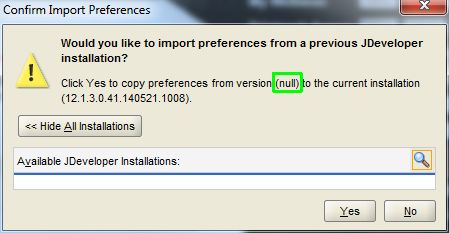I just installed JDeveloper version 12.1.3.0.41.140521.1008 and I'm trying to import settings from my previous version (11.1.2.2).
In the dialog, no previous versions are found, so I browse using the magnifying glass.
The previous version that I have been launching is located here:
C:\oracle\JDev11.1.2.2\jdeveloper\jdeveloper.exe
In the migrate dialog ("Select JDeveloper installation) I have tried browsing to all of the following directories to import my settings, and each time the dialog states "Click Yes to copy preferences from version (null) to the current installation."
- C:\oracle\JDev11.1.2.2\
- C:\oracle\JDev11.1.2.2\jdeveloper\
- C:\oracle\JDev11.1.2.2\jdeveloper\jdev
Under "Available JDeveloper Installations" it shows nothing in each case.
How do I pick this installation to import the preferences?