Hi
I have a section where users can upload a number of documents. I use a classical report and an Add document button. This add button opens a form where a file can be specified. Choose file opens a File picker dialog using the standard HTML file control.
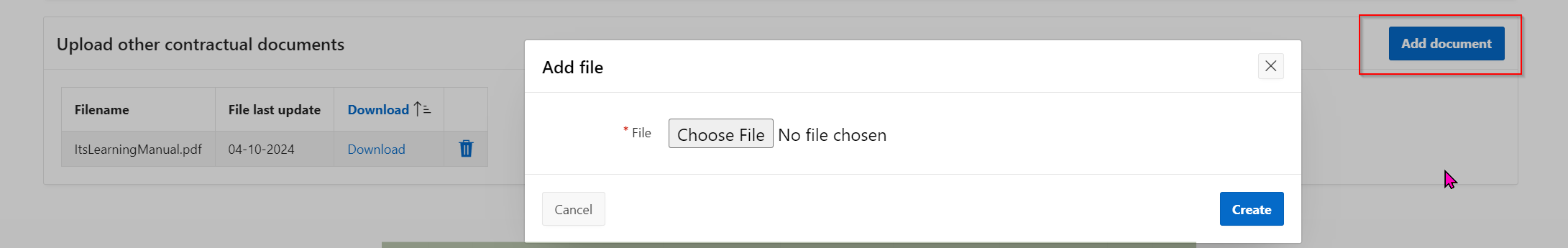
The users are not happy. I would like to be able to do one of two things:
- Let the Add document button activate the File picker directly (eliminating the form)
- Skip the Add document button. Instead have a file upload control under the classical report. Every time the user picks a file, it is saved and shown as a new line in the classical report. It requires that each time the file upload is called, a new file/row is saved in APEX_APPLICATION_TEMP_FILES. It appears that the name of the page item (file upload control) is used as name in the APEX_APPLICATION_TEMP_FILES row for this control. If I can control the name and thus make multiple APEX_APPLICATION_TEMP_FILES rows for the same page item, I can achieve what I want.
All inputs are appreciated.
Thanks in advance
Kind regards
Soeren D.