I have old model which is not in sync with present Data Dictionary (12c) and it has data types which look like 'domain types'.
Some of the data types are 'greyed out' so that they can't be changed. How to have the greyed out column editable again?
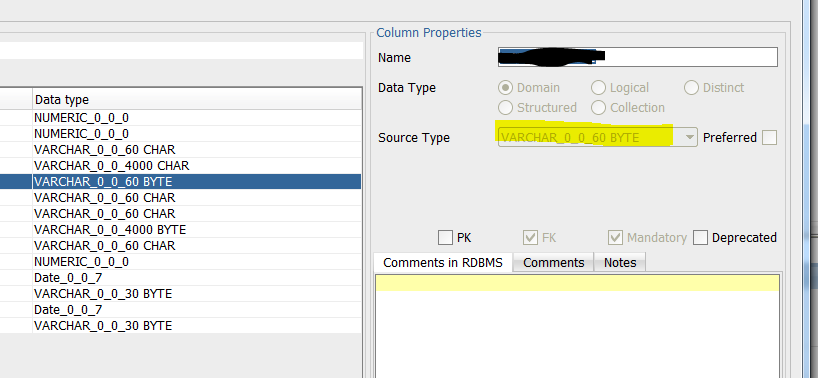
Changing the model e.g. removing foreign key constraints doesn't relax the 'greyed out' fields.
Also trying to sync with the most recent Data Dictionary gives alter ddl but the Merge doesn't change the model to reflect the change.
I like the strictness in this case because SDDM prevents making error in mixing column types for check and foreign keys, but first I would like to fix the columns and then have the option to 'strict setup'.
E.g.below similar setup with the foreign key and unique constraint as in above, but with the difference that the type looks like defined in database and the model.table.column.type can be changed.
CREATE TABLE OTN_FOOBAR_SDDMS
( FOOBAR VARCHAR2(60 BYTE)
,FOOBAR_DESCRIPTION VARCHAR2(4000 BYTE)
);
CREATE TABLE OTN_XYZZY_SDDMS
( FOOBAR VARCHAR2(60 BYTE)
,XYZZY VARCHAR2(30 BYTE)
);
ALTER TABLE OTN_FOOBAR_SDDMS
ADD CONSTRAINT OTN_FOOBAR_SDDMS_UK1 UNIQUE
(
FOOBAR
)
ENABLE;
ALTER TABLE OTN_XYZZY_SDDMS
ADD CONSTRAINT OTN_XYZZY_SDDMS_FK1 FOREIGN KEY
(
FOOBAR
)
REFERENCES OTN_FOOBAR_SDDMS
(
FOOBAR
)
ENABLE;
insert into OTN_FOOBAR_SDDMS(FOOBAR,FOOBAR_DESCRIPTION)
select 'foo234' foobar, 'plaa plaa' foobar_description from dual;
insert into OTN_XYZZY_SDDMS(FOOBAR,XYZZY)
select foobar, 'dfasdkjldakj' xyzzy from OTN_FOOBAR_SDDMS;
commit;
--oopss error happened:
ALTER TABLE OTN_XYZZY_SDDMS
MODIFY (FOOBAR VARCHAR2(30 BYTE) );
1st import to data is ok and then also the change is ok:
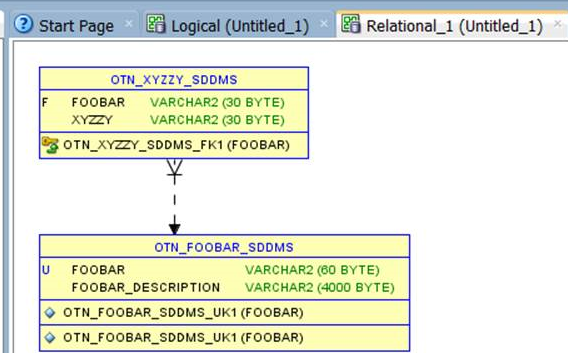
change (I was able to make the change)
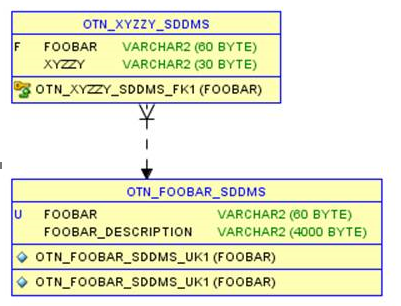
And the compare shows:
Similarly the DDL's work directly from the SD but
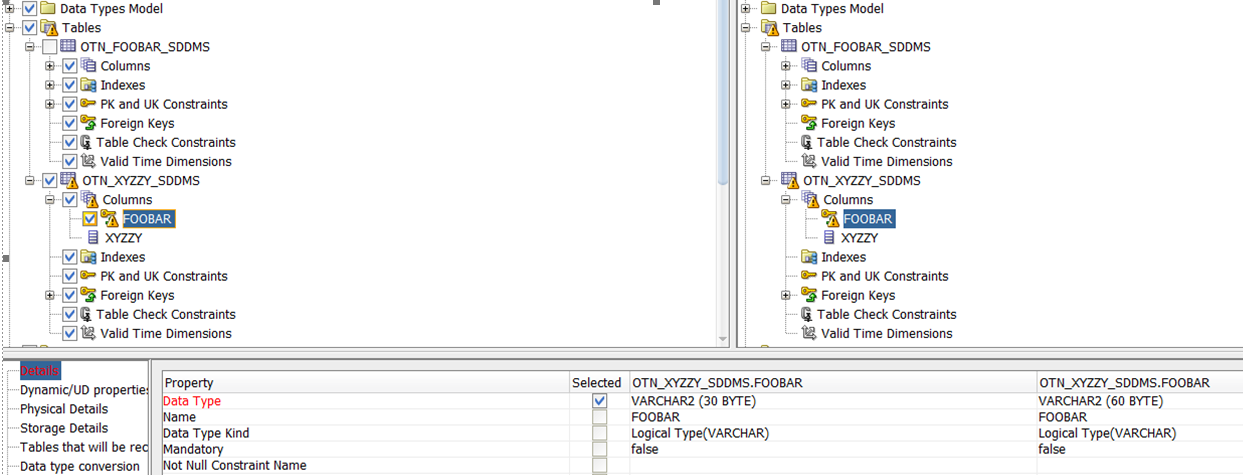
Cant see the Data Type Kind Property text here as in my old model having the 'greyed out' problem.
Rgrds Paavo