Hi,
On Oracle 11gR2 I'm debugging stored procedure in SQL Developer 18.2.x and I would like to see my added Dbms output sentences while I'm debugging. I got results in Debugging panel but after I finish debugging (blue colored output below). How to see this results in real time while I'm going over that portion of code. For example I have simple procedure:
Create or Replace Procedure AddNumbers
(
par_Num1 Number,
par_Num2 Number
)
Is
var_Sum Number;
Begin
DBMS_OutPut.Put_Line('par_Num1: ' || par_Num1);
DBMS_OutPut.Put_Line('par_Num2: ' || par_Num2);
var_Sum:= par_Num1 + par_Num2;
DBMS_OutPut.Put_Line('Sum is: ' || var_Sum);
DBMS_OutPut.Put_Line('End of Procedure AddNumbers');
End AddNumbers;
And I see this at the end of debugging:
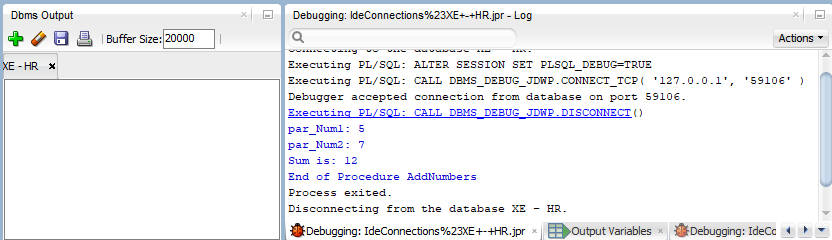
I also run sentence Set ServerOutPut On; and left window (Dbms Output) is still empty. I know that this working in the past versions. I didn't use this for a while. Can someone tell me what I'm doing wrong or how to see this results while I'm going through code with F7 (Step Into)?
BB