I would like to know where in SQL Dev 18.3 I can define how is formatted generated SQL statement when you drag a table from the left to the worksheet on the right side? For example if I drag table DEPT and select
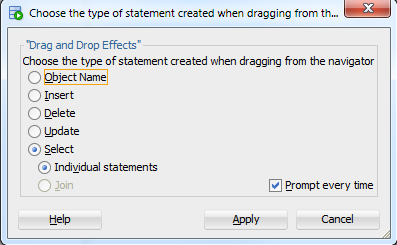
I got this:
SELECT
DEPTNO ,
DNAME ,
LOC
FROM
DEPT ;
I would like to format my sentence like:
Select
Deptno,
Dname,
Loc
From
Dept;
The most important would be to remove extra space before comma. I was looking in the settings under Tools > Preferences > Code Editor > Format > Advanced Format, but I cannot find any line related how comma should be positioned. Are this settings related to this operation at all?
By the way I use this settings in Format one level higher and I don't want to change it:
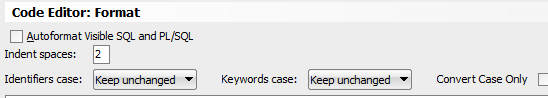
Is trere some detail explanation how to format your code using Custom Format one level lower?
Thanks,
BB