Hello,
I'm using Visual Studio 2013 with ODAC 12c Release 4 and Oracle Developer Tools for Visual Studio (12.1.0.2.4) already installed.
I create a windows forms application and I had no problem at all connecting to my Oracle Data Base and using Entity Framework, BUT when i try to create an ASP.net Web Application, add ADO.NET Entity Data Model (WIZZARD STARTS) < EF Designer from database < Select Data Connection (Yes, include the sensitive data in the connection string, and Save connection settings in Web.config as: Entities, connection test successful!) < Entity Framework 5.0 (can't choose version 6 as it's grayed out) < Choose Your Database Objects and Settings. This is where the problem shows up, I can't select any Tables, Views nor Stored Procedures and Functions as they are empty. When I create the windows form applicaction, in this section I was able to select thru a tree view menu my tables, etc. But no in a ASP.NET Web Aplication, and I'm using the same connection for both.
I Attach some pictures in order to be more clear:
1.- Create my ASP.net Web Application:

2.- Select Model View Controler:

3.- Now, with my proyect already created I Add a new Item < Select ADO.NET Entity Data Model:

4.- Entity Data Model starts and I select EF Designer from database:

5.- Choose my Data Connection (the same that worked succesfully before in my Windows Forms App):
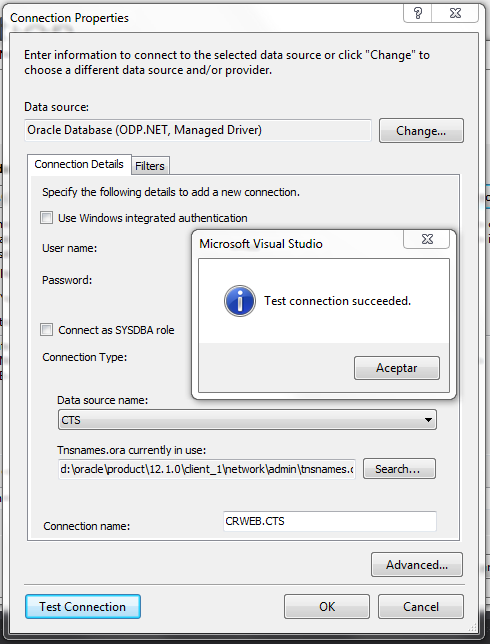

6.- Choose Entity Framework 5.0:

7.- Next, this is where the problem shows up. I can't select any Tables, etc, because they are empty!
This doesn't happen when I created the Windows Forms Application before:

Please help me out!
The only difference is that in my Windows Form app I add a Data Source first and then the Entity Data Model.
I will appreciate it a LOT!